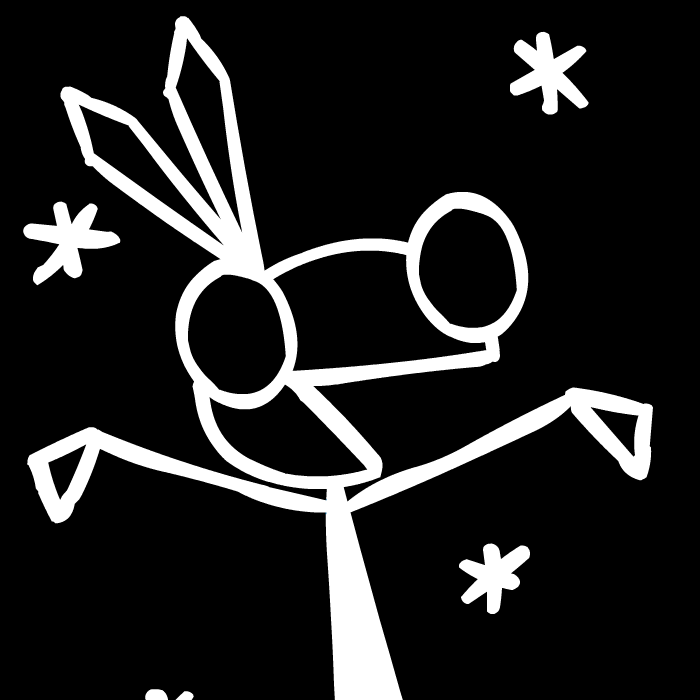This release fixes a critical bug with FRAPI, as well as allowing mods to set non-monochrome icons.
This release adds support for the Fabric Rendering API on 1.21.11, works around a bug where blocks would turn invisible with certain launchers on certain AMD drivers, and fixes many bugs with the new configuration screen.
This release comes with many bug fixes, a brand new configuration screen, and support for Minecraft 1.21.11.
This release fixes a stuttering issue affecting Intel cards.
This release fixes a stuttering issue affecting Intel cards.
- Improved the appearance of mipmaps when viewed at extreme angles, especially when looking at fire or tall grass blocks (JellySquid)
- Fixed a crash that could occur under specific circumstances when alpha-blended blocks were re-sorted (Douira)
- Reduced the amount of visual flickering that occurs when pistons and other animated blocks are updated in the world (Douira)
- Reduced the number of nuisance warnings caused by the resource pack compatibility checks (Douira)
- Fixed a problem that caused model faces to render in a different order, which caused some resource packs to break (2190303755)
- Added support for Fabric's Item Rendering APIs, which at the time of Minecraft 1.21.9's release were not yet fully implemented in Indigo (IMS, Pepper)
This release brings a variety of performance optimizations, new features, and bug fixes.
We've spent a lot of time developing and testing this release, with some changes having been worked on and tuned for over a year. Thanks to our community members who contributed features and bug fixes to this release! If you are a mod author who finds their mod no longer works with Sodium 0.7, please open an issue so that we can work with you to fix it.
This is an overview of the biggest changes in this release:
- Complex translucent geometry, such as waterlogged stained glass panes and many types of modded blocks, are now correctly rendered with no measurable performance impact in typical scenarios. We've implemented a quad splitting approach into our translucency sorting solution, resulting in perfect translucency even where it was previously not possible. This provides a significant improvement in graphical fidelity in vanilla and modded scenarios.
- Many aspects of the chunk meshing task system have been updated to work independently of the frame rate. This means even at lower frame rates or with few threads chunks will be meshed without delay or overloading. Our carefully tuned scheduler uses machine learning to improve frame time stability even when loading new chunks.
- Terrain rendering itself has received some optimizations that improve the frame rate for some systems, and when the camera is not moving by using a new per-region cache.
- New optimizations to entity and particle rendering improve performance in heavy scenes.
New Optimizations and Features
- Added translucency sorting with quad splitting to correctly display intersecting and complex geometry (douira)
- Improved performance of terrain rendering on some systems (combined draw commands) (douira)
- Improved performance of terrain rendering when the camera is not moving (draw batch caching) (douira)
- Improved performance of entity rendering by faster vertex sorting (JellySquid)
- Improved chunk load performance & frame stability by task effort estimation and frame-rate independent task scheduling (douira)
- Improved frame time stability by limiting the uploaded chunks using size estimation (douira)
- Improved performance of particle rendering (MoePus)
Changes and Fixes
- Reduced unnecessary memory usage in the upload buffer (IMS, douira)
- Optimized and fixed some block models (muzikbike)
- Improved accessibility, correctness, and translatability of the options (MeeniMc, Madis0, contariaa)
- Added debug mode and safety features to prevent and detect off-thread rendering bugs (JellySquid)
- Improved mod compatibility with the sprite animation optimizations (contariaa)
Other Bugs Fixed
- Fixed small memory leak (JellySquid)
- Fixed some bugs with translucency sorting at large coordinates and with some specific geometry (douira)
- Fixed terrain rendering when the camera is outside the loaded area using bitmap trees (douira)
- Fixed jittery fog animation (cortex, douira)
- Fixed multiple bugs with missed chunk updates and race conditions (douira)
Note: Due to various performance regressions introduced in Minecraft 1.21.5 (which our team is still investigating), we recommend that players use an older, more stable version of Minecraft if performance is important.
This release is also compatible with Minecraft 1.21.7 and 1.21.8.
Highlights
- Added support for Minecraft 1.21.6.