Compatibility
Minecraft: Java Edition
Platforms
Supported environments
Details
Souper Secret Settings
Re-adds the old super secret settings through the power of soup!
Simply drink a beetroot soup to activate a random souper secret setting, then drink milk or reload resources (F3+T) to clear it
You can stack multiple shaders at once using the GUI, which is bound to u by default, and always accessible with /soup:gui
This mod requires Luminance and Fabric API!
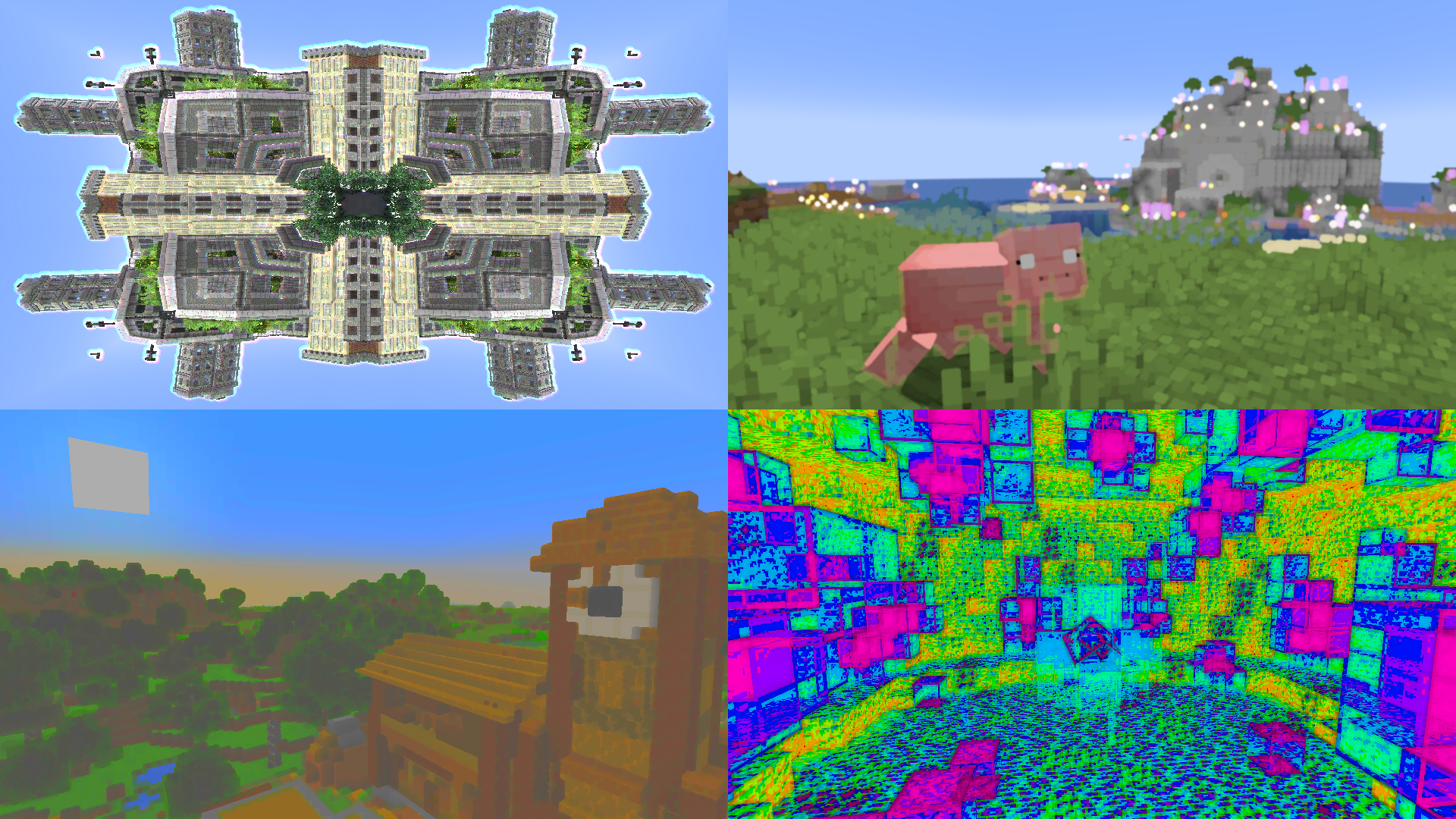
Optifine/Iris shaderpacks are compatible, so you can get some pretty cool looking combinations - personally I found that using Epoch or Vector as a base can look really cool
Souper secret settings also expands on vanillas old super secret settings by adding many (list) new ones, have fun eating soup!
New shaders can be added through resourcepacks (guide) - however, you can also edit the parameters of existing shaders (and save your layer of modified shaders!), all within the GUI:

You can send your friends your saved layers with /soup:layer copy (current|saved) and /soup:layer copy load clipboard
There are commands (which all start with /soup:, so they're easy to find) for everything the GUI can do - this is useful for map making with Client Execution, or any mod that allows you to set keybinds for commands
Older versions
Older versions (1.21.1 and below) of the mod don't require Luminance, but will get some extra shaders if you do use it. If you are using one of those versions, check out the old description. These versions may also require you to manually enable a resourcepack for the custom shaders to show up



