Compatibility
Minecraft: Java Edition
Platforms
Supported environments
Details
Deprecated project
A proper documentation will be available with Beta 5 release
A library for executing actions, such as modifying the game behavior or applying a random potion to the players, that can be controlled by another mod, a datapack or the player.
In other words, a library to break the game with control.
Basics
The mod contain some controls by default, some of them are
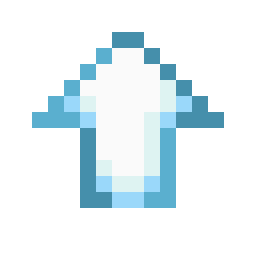 entity_jump
entity_jump potion_chaos
potion_chaos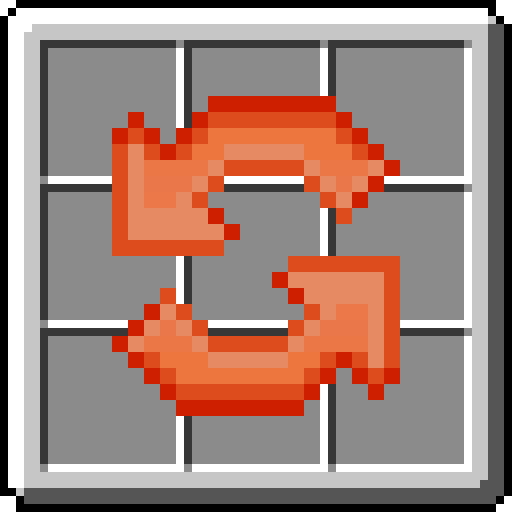 inventory_shuffle
inventory_shuffle
To modify or read a control information you can use the /gamecontrol command
The command format is /gamecontrol <control> (get|set|invoke)
The mod offers a way to always show or hide the information shown on the client screen with the
NBT {alwaysVisible: true/false} and {hideInfo: true/false}
Advanced
To set a control NBT run the command /gamecontrol <control> set data <NBT>
To force the NBT to be exactly what you insert in the command use /gamecontrol <control> set dataRaw <NBT>
Be careful! When using set dataRaw the NBT will be exactly as you type, so if you don't
insert it properly it can use more storage/RAM
All data is saved on the world data folder: <gamedir>/saves/<world>/data/cubecontroller.dat
Any mod can add easily add a new control using the library register methods developer wiki (WIP)



