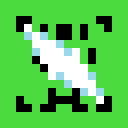Compatibility
Minecraft: Java Edition
Platforms
Supported environments
Links
Creators
Details
TecnoMap
TecnoMap integrates mappa.tecnocraft.net with your Minecraft client, displaying your real-time position and server-defined markers on a web-based map.
Features
Real-Time Position
Your current in-game location is displayed live on the map.
Markers
Several key locations are marked and visible on the map, including:
- Parco Centrale
- Legione Carabinieri "Chiaffredo Bergia"
- Palazzo Sant'Ayama
- Palazzo di Giustizia
- Banca
- Scuola
- Caserma Vigili del Fuoco "Alberto Giombini"
- and much more
How It Works
TecnoMap starts a lightweight HTTP REST server inside the Minecraft client on http://localhost:8998. It exposes:
- Real-time player coordinates
- The markers (static and dynamic)
These are accessed by the browser extension, which allows the map at mappa.tecnocraft.net to display your location and markers.
Browser Extension
To allow the map website to communicate with the local server, a browser extension is required.
-
Firefox:
Available on the official store:
https://addons.mozilla.org/en-US/firefox/addon/tecnomap-extension/ -
Chrome (and other Chromium browsers):
Must be installed manually due to Chrome Web Store fees:
Download latest release -
Source Code:
Extension branch on GitHub
Requirements
- Minecraft 1.20.1 with Fabric installed
- TecnoMap mod file placed in your
modsfolder - The browser extension installed in your preferred browser
Preview