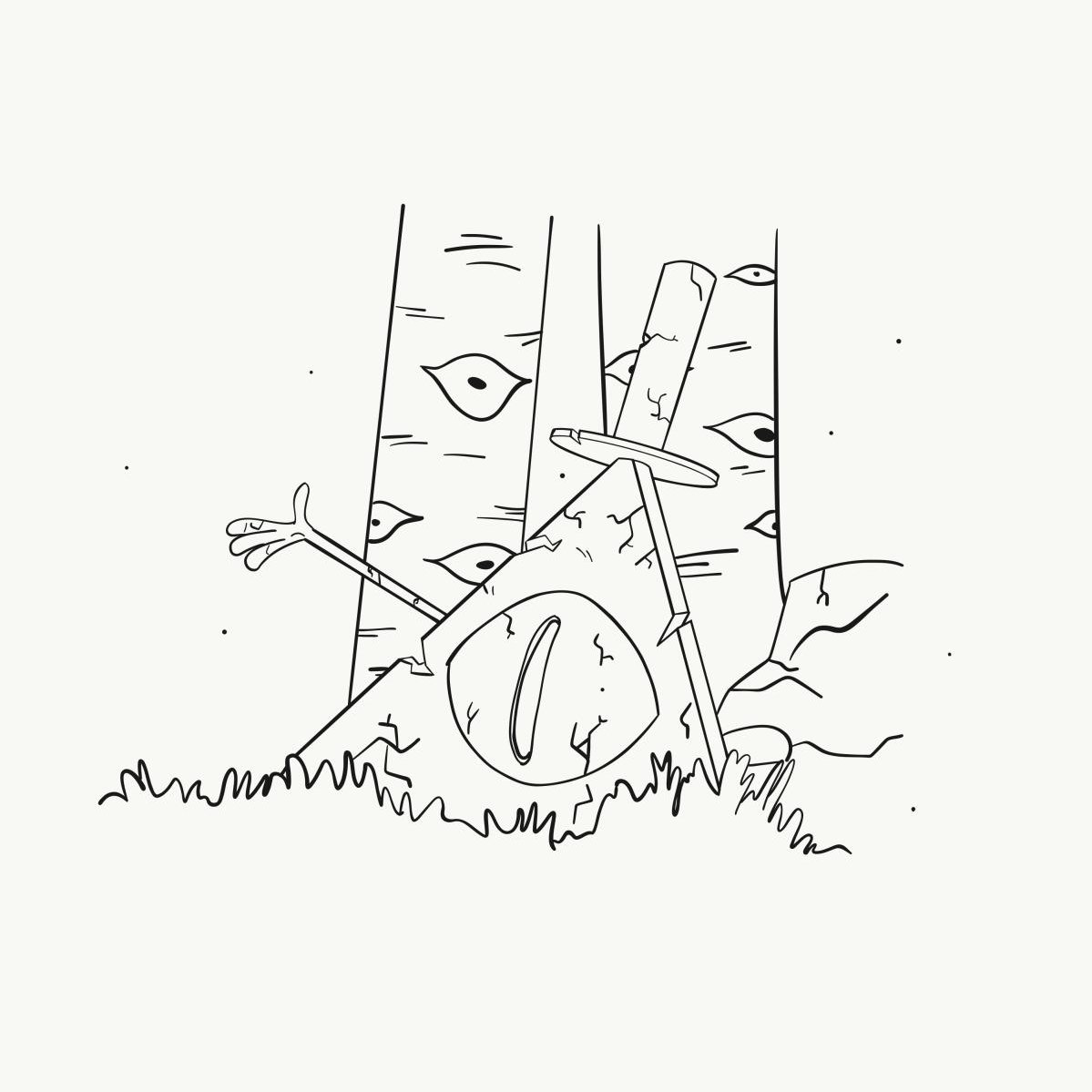Compatibility
Minecraft: Java Edition
Platforms
Supported environments
Links
Details

Storing items
The hat can hold items just like a bundle but with infinite storage.

Wearing a Hat
Once you have placed your items inside, you can simply wear the hat! It does not take up the helmet slot, allowing you to still wear armor.

Selection Menu
With the hat on your head, you can hold Left Alt to bring up an animated fan of cards representing the stored items.

Searching
While that menu is up, other players will see you searching through your hat like a magician!

Automatic Storage
If the menu is open, you can simply walk into items and they will automatically get added to the hat rather than your inventory.

Vacuuming
If an item is out of reach, you can simply vacuum it straight into your hat by holding right-click!

Ejecting
If you want to give an item to a friend or throw excess ones away, you can hold left-click to rapid fire eject your items!