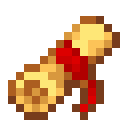Compatibility
Minecraft: Java Edition
Platforms
Supported environments
Details
Title Scrolls
This mod is a near rewrite of TitleScrolls by repulica. Some code from the original was modified to suit the rewrite, so it remains under the original license. All textures are from the original.
Discription
Title Scrolls adds trinkets that display a title under player names. Common title scrolls can be crafted with two paper and two string and renamed in an anvil to set the title. All Titles are component-based, so adding one is as simple as customizing a give command.
Gameplay Images
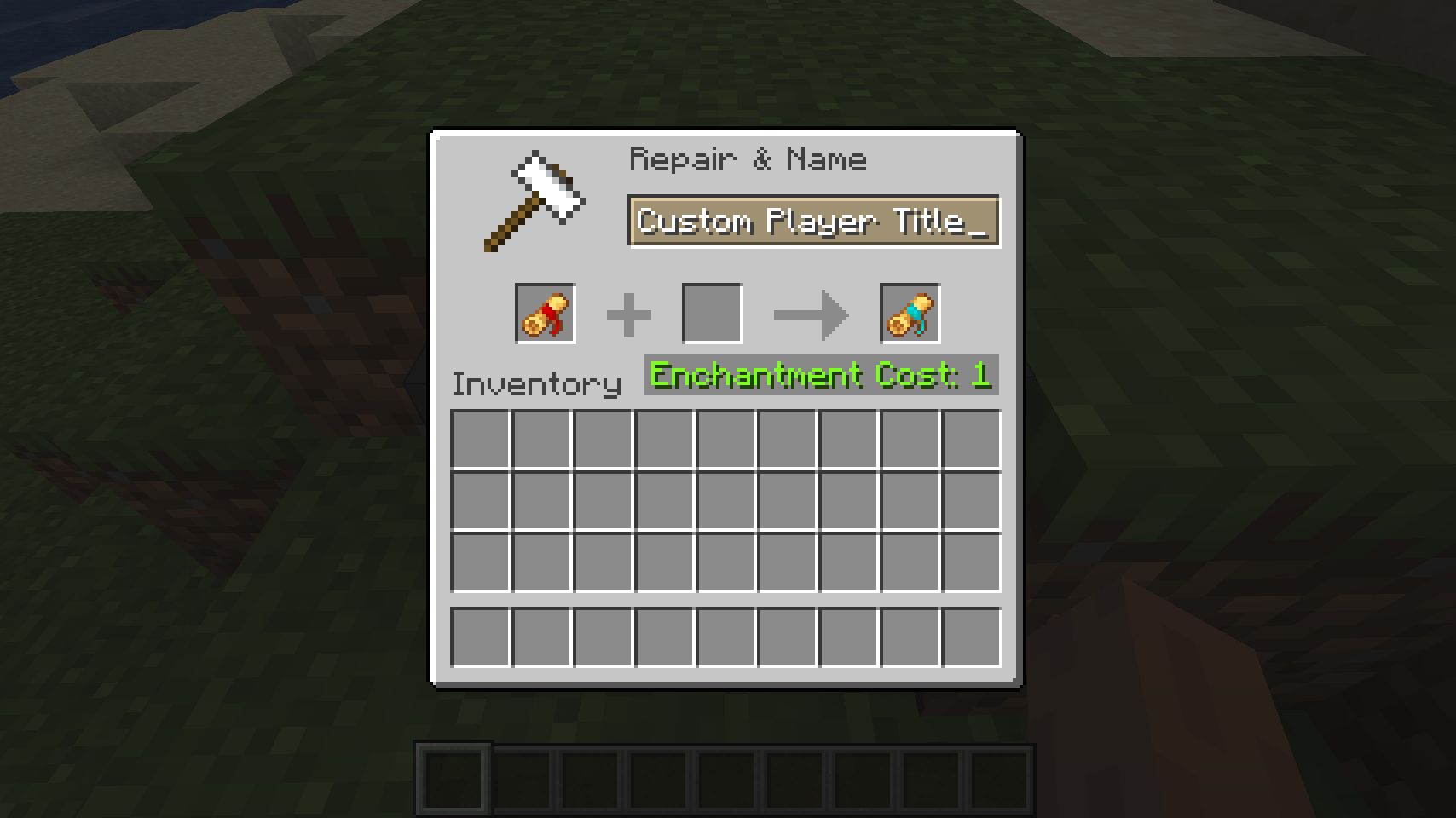



Modders
As all titles are component-based, adding a title to a mod is as simple as adding a new component to the title scroll item.
public class Demo implements ModInitializer {
@Override
public void onInitialize() {
ItemStack stack = new ItemStack(Items.BASE_TITLE_SCROLL);
stack.set(ComponentTypes.TITLE_TEXT, TitleTextComponet.of(Text.literal("Early Bird")));
stack.set(ComponentTypes.SCROLL_LORE, ScrollLoreComponent.of(List.of(Text.literal("The Early Bird catches the worm"))));
stack.set(ComponentTypes.RIBBON_COLOR, RibbonColorComponent.of(0x00FF00));
stack.set(ComponentTypes.RENDER_EFFECT, RenderEffectComponent.of(Identifier.of("modid", "demo")));
}
}
Adding a new Effect is as simple as creating a class implementing titlescrolls.api.TitleEffect and registering it with the TitleEffects.INSTANCE#register(Identfier, TitleEffect).
public class Demo implements ModInitializer {
TitleEffect DEMO = new TitleEffect() {
@Override
public void render(ItemStack stack, SlotReference slot, MatrixStack matrixStack,
VertexConsumerProvider vertexConsumer, int light,
EntityModel<? extends LivingEntity> model, LivingEntity player,
float headYaw, float headPitch) {
//Render your effect here
}
};
@Override
public void onInitialize() {
TitleEffects.INSTANCE.register(new Identifier("modid", "demo"), DEMO);
}
}