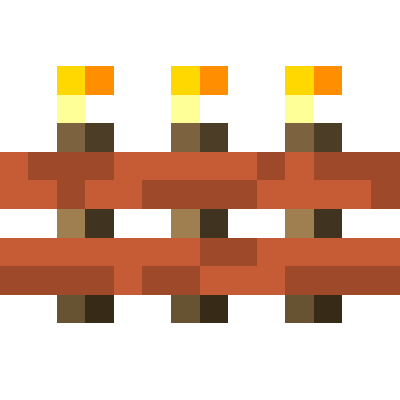Compatibility
Minecraft: Java Edition
Platforms
Supported environments
Creators
Details
Introduction
Torch Bandolier adds an item that stores a large number of torches and can place them.

How To Use
Crafting
The recipe above crafts an empty torch bandolier. Craft an empty torch bandolier with a supported torch to set the type. The mod supports vanilla torches and Silent Gear stone torches by default. Mods could add additional types. Possible torch bandoliers and recipes should show up in JEI. Completely empty a torch bandolier (see "Extracting Torches" below) to reset it to an empty torch bandolier.
Placing Torches
Just right-click as if you were holding a stack of torches. This will place a torch, assuming the bandolier has any. No torches are consumed if the player is in creative mode.
Extracting Torches
Place the torch bandolier in a crafting grid to extract torches a stack at a time. This will disable auto-fill mode so the bandolier won't just reabsorb the torches.
Auto-Fill
Torch bandoliers will occasionally search the player's inventory for torches to absorb. You can disable this by sneaking and using (shift + right-click) the torch bandolier. The tooltip of the torch bandolier will tell you whether auto-fill is currently on or off.