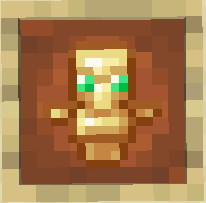Compatibility
Minecraft: Java Edition
Platforms
Supported environments
Creators
Details
Usually if you try to change color of totem particles using a texture pack, the yellow and green colors will still overlay on top of the texture pack colors, but this mod changes the particle colors without the yellow/green overlay. When the mod is run, a config file is created in which the RGB color values for the totem particles can be set. The config file is located in the "config" folder inside the ".minecraft" folder. If you want two colored particles then set doubleColor to true or else set it to false. If it is set to false (single color particles only), then put the RGB values of your choice in red1, green1 and blue1 respectively. If it is set to true (two colored particles), then put the RGB color values for the second color in red2, green2 and blue2 respectively.
If the game crashes because of the mod or if you have any question related to the mod then feel free to ask it in our discord server.