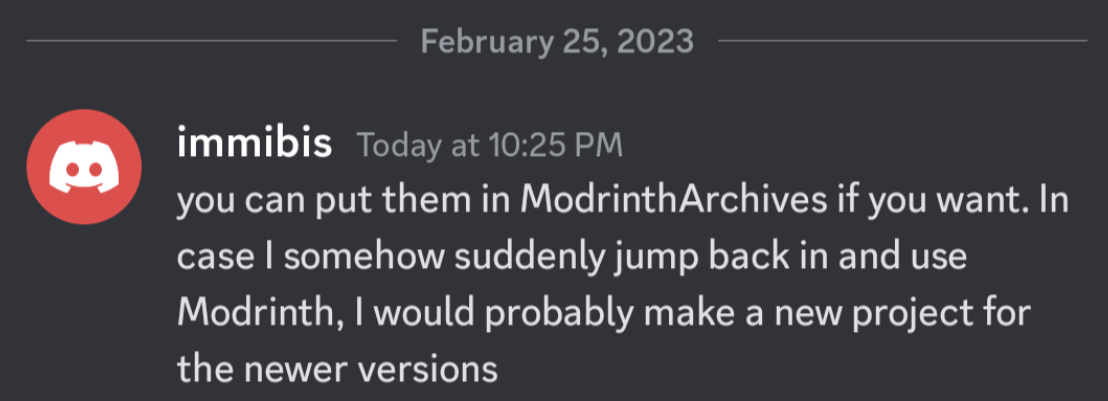Compatibility
Minecraft: Java Edition
Platforms
Supported environments
Creators
Details
This is a smallish mod that adds some useful blocks. The name TubeStuff is no longer temporary :P
The mod doesn't require RedPower or BuildCraft, but it's much more useful with them. Also, there's no recipe for the buffer if you have neither of them.
Buffer

This block allows you to transfer items between pipes and tubes easily. It also combines stacks of items together to reduce lag.
You can fill it with items with pipes or tubes, or even manually, just like a chest.
If you put a wooden pipe, gold pipe, or basic logistics pipe next to the buffer, it will output one stack of items into the pipe every few seconds (depending on the number of empty slots - 5 seconds when empty, 0.5 seconds when full).
If you put a filter next to it, with the input side facing the buffer, it will output a redstone signal to pulse the filter at the same rate it sends items into pipes.
Automatic Crafting Table MkII

When you right click this you will see four main area. At the top, the input (9x5). At the bottom, your inventory. At the left, a 3x3 recipe area, and a single slot at the right which is the output. Here's how to use it:
- Set the recipe in the recipe area. Nothing will appear in the output slot, that's normal.
- Put items into the input area by connecting tubes (or pipes) to any side. Regulators may be useful here. Each side (and the bottom) has its own row of the input area.
- Place a filter or transposer above the crafting table facing down. Apply a redstone signal to this to extract the crafted item. Another will be crafted almost instantly, if the ingredients are available.
- If the recipe produces a container item, such as buckets (when water buckets are used in the recipe), they will go to the last, red-shaded row of the input area. They can be extracted from the bottom. Note that if this is full, container items will be destroyed!
New feature not shown in the above screenshot: There is a button that toggles between 1 and 64. When it's set to 1 (the default), no items will be crafted unless the output slot is empty. When it's set to 64, items will be crafted until the output slot is full.
They can also be rotated with a RP2 screwdriver, Buildcraft-compatible wrench (including Crescent Hammers and OmniWrenches), IC2 wrench or stone hoe.
The "C" button (not shown in the screenshot) clears the recipe.
The "OD" button (not shown in the screenshot) is for ore-dictionary support. After entering a recipe that uses the ore dictionary - for example, 9 copper ingots - click the OD button, and the ingots will start flashing between all the available types of copper ingots. In this mode you can make copper blocks from any 9 copper ingots, even if they aren't all of the same type. If you edit the recipe it will stop flashing.
If you have NEI, you can click the "?" button next to a recipe while the ACT2 GUI is open to select that recipe.
Black Hole Chest
It's a chest that holds infinite items. Simple, really.
Note that you can't navigate to pages that don't exist. In particular, you can't go to a new blank page unless the previous page is full. Also, when it unloads, it will compact its contents so there are no empty slots until the end.
Disabled by default due to potential OPness - see the config to enable. Even if not enabled in the config, it can be spawned by /give, creative mode, TMI or NEI.
If these chests lag too much in fancy mode, you can force them to use the fast mode graphics in the client's config (tubestuff.enableBHCAnim=false). You can also disable the black particles (tubestuff.enableBHCParticles=false). (Note: If you get lots of fast-moving white/grey particles, that's a graphical glitch where they aren't clipped to the inside of the chest; see below)
Incinerator
Connects to pipes or tubes, and permanently destroys any items that enter it - like a lava pit, but easier to use and with no risk of spontaneous combustion.
Duplicator
This acts like a chest that always has a certain item in it. You can pull an infinite amount of this item out of the chest with wooden pipes or transposers/filters/etc, a certain number at a time.
There is no way to legitimately get this block, and only ops can place it in SMP, for obvious reasons. Intended for things like admin-built dungeons where you want to never run out of reward items.
Right click to open the GUI (again, you must be an op except in singleplayer) and put in the item you want to spawn. The number of items in the GUI is the maximum number of items that will be spawned at a time (eg with one pulse of a filter). Remember wooden pipes and transposers will still only spawn one item at a time.
Retrievulator
This block is the "automated retriever robot" that BrickedKeyboard suggested. World texture is temporary. Any texture pack makers want to give me a better one? I really have no idea what this machine should look like...
The side with the bigger hole is the input. It should be touching the output side of a retriever from RedPower. If it's touching any other block, or nothing, it won't do anything. The side with the smaller hole is the output. It should be touching any inventory, such as a chest or ACT2.
You can use a filter instead of a retriever, which usually isn't very useful.
Make sure your retriever is in "non-slider" mode!
The inventory has three areas - the "R" (retriever) area, the "T" (target) area, and that single lonely slot on the right that you won't need to touch (items go here temporarily on their way to the output inventory).
- The T area should contain the items you want to keep in the output inventory. In this example, it will be kept filled with 63 grass blocks and 63 smoothstone.
- The R area should contain at least one of each item in the T grid, and should match its layout. If that last sentence was confusing, the picture should show what I mean. The retrievulator will move items between the R grid and the retriever, and apply redstone pulses to the retreiver, to keep the inventory stocked with the specified items. If the inventory already contains the correct items, it will spawn a "retriever jammer", which has no other uses, and place it the retriever to stop it from accepting any more items.
Walking over a retriever jammer will destroy it instead of picking it up.
Retrievulators can be rotated with either RedPower screwdriver. As of 51.0.0, they can also be rotated with a Buildcraft wrench, IC2 wrench or stone hoe. As of 52.2.0, any BC-compatible wrench will also work, such as TE crescent hammers and OmniWrenches.
The retrievulator will emit pulses more slowly if it hasn't successfully retrieved any items in a while. The minimum speed is 20 seconds per pulse. (new in 49.3.0)
Note: The T area now (as of 49.2.0) uses fake items, similar to Logistics Pipes. You can set it to request up to 127 of an item, even non-stackable items: Right click to add items, and left click to subtract items; hold shift to add/remove 10 items at a time. If you click with either button on an empty slot, you will set that slot to a copy of the stack you're holding.
Note: If the R grid and the retriever both contain an item in the same square, the retrievulator will not function. If neither contain an item, but the T grid does contain an item in that square, the retrievulator also will not function.
Block Breaker
When you put a tool in, this will break the block in front of it.
It acts like a player breaking a block, so it takes time and uses durability.
Liquid Duplicator, Liquid Disposer
Liquid versions of the duplicator and incinerator.
For the liquid duplicator, you should put a liquid container item in the slot - eg a filled bucket or IC2 cell.
Online Player Detector
Turns green and emits a redstone signal when the player who placed it is online. Useful for servers which require you to turn off your machines when you're offline.
Storage Blocks

They work like the vanilla metal blocks.
There is also a charcoal storage block that looks identical to the coal one.
There is a config option to disable all of these at once, and another option to disable the vanilla storage blocks (coal, charcoal and redstone).
Nikolite and redstone blocks must be placed on top of another block or they will fall.
As of Minecraft 1.5, redstone blocks are now powered redstone blocks, made by crafting vanilla redstone blocks with sand.
As of Minecraft 1.6, coal blocks are now coal brick blocks, made by crafting vanilla coal blocks with stone bricks.
(Original description from the Minecraft Forums)
Archival notice
This mod is abandoned and has been uploaded for archival purposes. It was originally created by immibis. It has been uploaded to Modrinth under the ModrinthArchives account with permission from the original author.