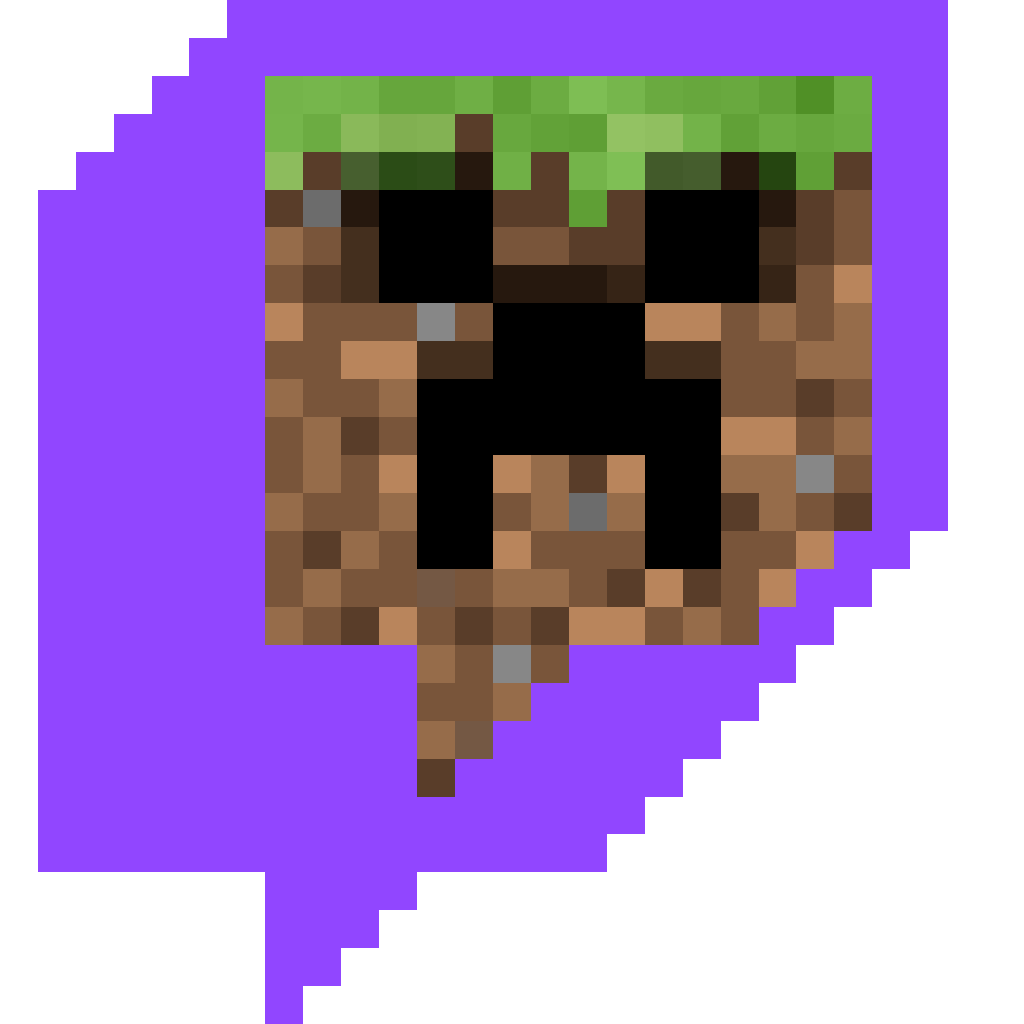Compatibility
Minecraft: Java Edition
Platforms
Supported environments
Creators
Details
Twitch Chat Bridge
A Fabric mod that allows you to connect your Minecraft chat to a Twitch chat and vise versa.
Chat messages from your selected Twitch channel get displayed in your Minecraft chat. Usernames in the MC chat are colored in the users selected color. Also all badges of the user are displayed before their username.
Usage
-
Open the mods config using ModMenu
-
Go to the credentials tab and fill in your username
-
Get a token of your twitch account from twitchtokengenerator.com and also fill in the token.
NEVER SHARE THIS SITE AFTER LOGGING IN. ALWAYS KEEP ALL YOUR TOKENS AND SECRETS PRIVATE. They give access to your logged in accout.
-
Go back ingame and type in the commands:
/twitch enableto enable the connection/twitch watch CHANNEL(replaceCHANNELwith a channel name) to join that channel
-
You now receive messages of that channels Twitch chat
- You can write to that channels chat by typing a
:at the start of your message (configureable via modmenu) - for example writing the message
:hello guyssends the messagehello guysto the joined twitch channel.
- You can write to that channels chat by typing a
Source
This Mod was forked from pblop/twitch-chat (Source) and I added some further additions and bug fixes as well as still improving it. Thanks for the Mod base.