Compatibility
Minecraft: Java Edition
Platforms
Supported environments
Creators
Details
About
VinURL is an exciting fork of the popular URL Music Discs mod by Hoofer. With the Custom Music Disc, players can download and play any cloud-hosted audio file directly in Minecraft or download them from YouTube or other supported Sites, all via a URL, creating a personalized musical experience like never before.
Usage
| Enter URL | Use Disc |
|---|---|
| 1. Right click the Custom Music Disc | 1. Insert the Disc into a Jukebox |
| 2. Enter a valid URL | 2. Wait until the download completes |
| 3. Press Enter or Escape to set the URL | 3. Enjoy the music :) |
 |
 |
Commands
/vinurl update manually checks/installs updates for all the external executables that are required for the mod
/vinurl delete deletes all downloaded audio files that are not being used at that moment for the player
/vinurl config to open the config-screen
Recipe
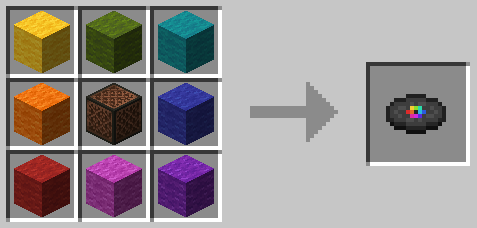
it's shapeless, no need to align the colors with the shown image
Config
Various client-side settings can be made. The config-screen can be accessed through Mod Menu or the slash command (see Commands Section)
Disclaimer
This mod automatically downloads the following external programs in the background to ensure proper functionality. By using this mod, you agree to the automated download and use of these external programs.
- yt-dlp (Unlicense): Downloads media from supported providers.
- FFmpeg binaries (GPL-3.0): Extracts audio from media files.
Please note that it is the sole responsibility of each user to comply with applicable copyright laws and the terms of service of any music provider when using this mod. The developers of this mod do not assume any liability for unauthorized use or violations of such laws and regulations.



