Compatibility
Minecraft: Java Edition
1.21.4
1.21–1.21.1
1.20.2
Platforms
Supported environments
Creators
Details
Licensed MIT
Published 2 years ago
Updated 4 weeks ago
WynnBuild
A simple mod that lets you generate WynnBuilder links directly in-game.
How to Use
You can quickly create a WynnBuilder link for your build in two ways:
- Press the BUILD button at the bottom-right of your character info screen (you can turn this button off in settings if you want).
- Or, more reliably, just run the /build command.

Precision Settings
You can control how detailed your build stats are through the Precision option in /build config:
- OFF - Items are treated as average (default rolls)
- ON - Items use your exact rolls for maximum accuracy.
Tomes & Aspects
Tomes and aspects are supported. You can choose whether to include them in your builds via the config menu.
Crafted Items
Crafted items are automatically detected and included in your build. However, since WynnBuilder doesn’t support crafted items with custom rolls, they’ll show up as a Normal rarity custom item.
Standalone Items
To share just one item with its exact rolls use the /build buildcustomitem command to generate a WynnCustom link.
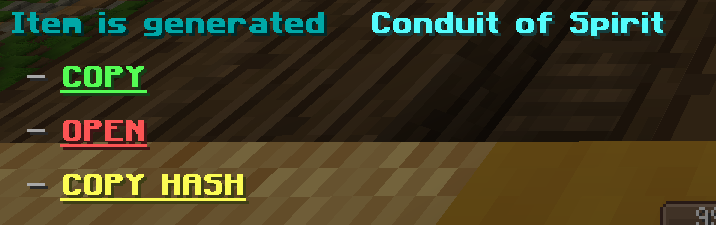
Config Options
Open the config with /build config. From here, you can:
- Enable/disable buttons
- Access your encoded ability tree value
- Toggle tomes and aspects
- Set default powder level




