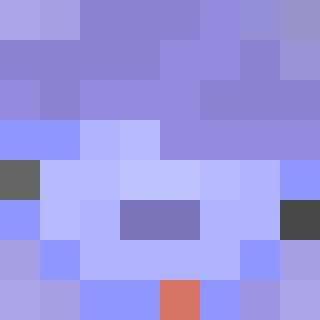Compatibility
Minecraft: Java Edition
1.21–1.21.4
1.20.x
1.19.x
1.18.x
1.17.x
1.16.x
1.15.x
1.14.4
Platforms
Supported environments
Links
Creators
Details
Licensed MIT
Published 2 years ago
Updated last year
XYZ Book
This book makes it easy to save coordinates. Instead of writing them manually, you write only the name of location, and the mod will do the rest for you. The coordinates will be added to the book automatically. Also the coordinates will be colored with current dimension (green for Overworld, red for Nether and purple for The End).
Usage
You need to rename the Book and Quill with the Anvil so that the name contains "XYZ".
Book GUI
"Sign" button will be replaced with "New Entry" button. Click it then enter the name of the location, then click the «Done» button. The entry with the current XYZ colored with the current dimension will be saved in the book.