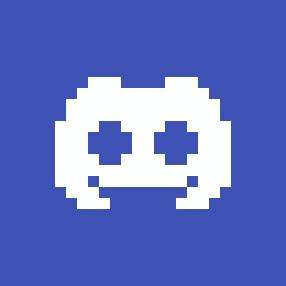Compatibility
Minecraft: Java Edition
1.20.x
1.19.x
1.18.x
1.17.x
Platforms
Supported environments
Creators
Details
Licensed CC0-1.0
Published 2 years ago
Updated 2 years ago
Yet Another Discord Chat Link
A simple mod to connect the in-game chat with a Discord channel.
Why another one?
- This one focuses on simplicity. It is as light as it gets with only the basic functionality and very little required setup!
Setup:
- Go to https://discord.com/developers and create a new application
- Copy the ID and invite the bot with the following url (dont forget to change the ID or else the link won't work:
https://discord.com/oauth2/authorize?permissions=2953964624&scope=bot%20applications.commands&client_id=APPLICATION_ID
- Enable developer mode on discord to be able to right-click a channel and copy its channel ID
- Download the mod into the mods folder and let it generate the config file. The server will crash on first launch since the Bot Token is invalid.
- Paste the copied channel ID of the channel that you would like the chat to be linked to into the config file (name:
config/yadclconfig.properties) - On the discord developer dashboard, in your application, go to the bot tab on the sidebar and reset and copy the bot token and paste it into the config file.
- Restart the server and you should be good to go. Check that the bot has read/write permission in that channel.
Alternative suggested Setup Guide (not by me): https://erdbeerbaerlp.de/projects/discord-integration/quick-setup