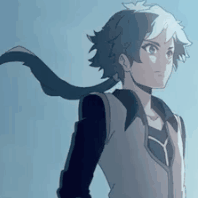Yuushya Modelling Mod 2.3.0 Update Log
Version:Java 1.21.1 NeoForge
What's New
Item Block
The Item Block is our recommended counterpart for Entity Block, offering more functionality and higher customizability than Entity Block.
-
Supports block lighting, with added ambient occlusion toggle button.
-
Supports adding item models as layers, compatible with almost all items.
-
Supports embedding another Item Block or Entity Block within an Item Block, with the nesting format supporting share codes.
-
Supports dyeing selected layers.
-
Added a new mode that supports independent scaling values for each axis of a layer.
-
Added a layer duplicate button.
-
Added 3 mirror transformation buttons for mirroring across the X, Y, and Z axes respectively.
Primitives and Chibis
Added a series of items for quickly implementing specific model shapes. These items are integrated into the 【Yuushya - Modeling Primitives】 creative tab and provide survival mode crafting recipes.
-
Added multiple primitives of different shapes, including cubes of various sizes, rings, cylinders, triangles, etc.
-
Added a Chibi series, including Chibi parts like hair, anatomy, eyes, etc. These items are used for quickly building highly customizable Chibi figures.
Other Changes
Added the ability to toggle the hitbox on/off for Entity Blocks/Item Blocks, with 5 hitbox presets provided.
-
Input Mode can now be used to set slider boundaries.
-
Added a color picker to obtain the color pointed to by the screen crosshair.
-
Silk Touch Hammer can now collect the Item Block with its lighting and hitbox data.
Optimizations
-
Moved saved block modeling content from modellings to modellings/block. Item modeling content remains in modellings/item. Added a command to reload the modellings content.
-
When a layer is selected in the Item Block, a lightweight scaling animation indicates which layer part is currently selected.
fix bug of invalid access widener