Compatibility
Minecraft: Java Edition
Platforms
Supported environments
Creators
Details
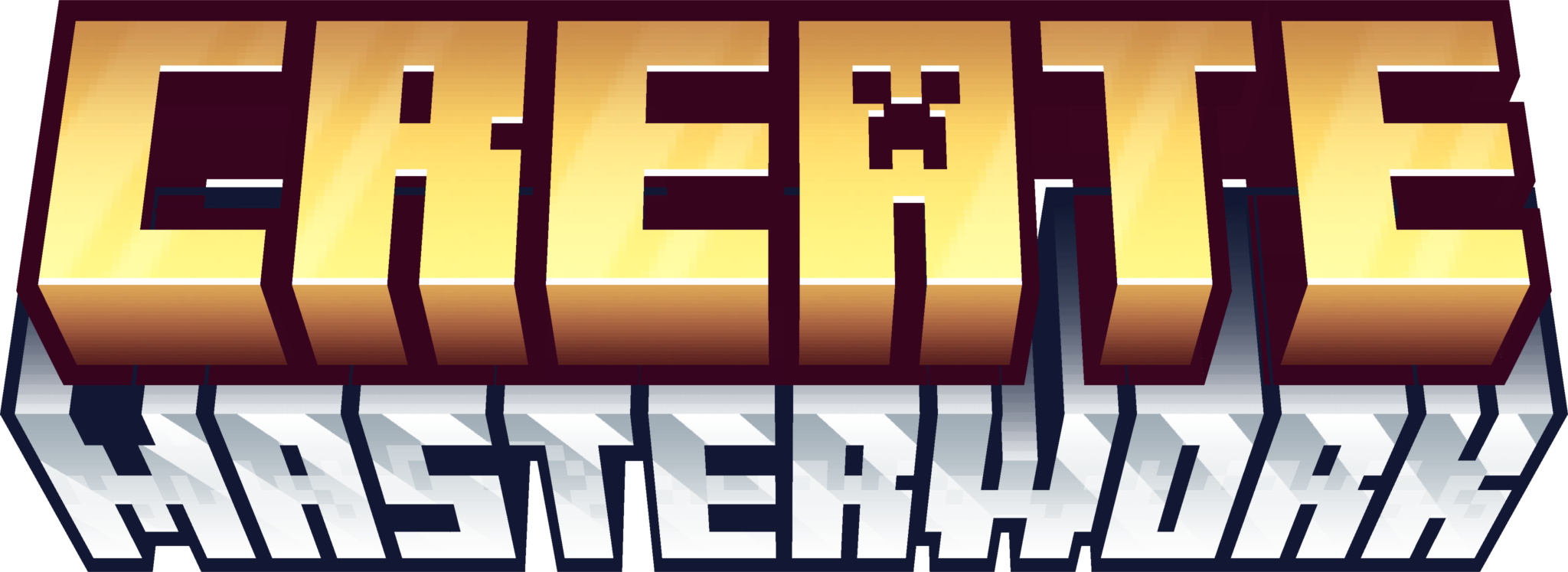
Intro
Create: Masterwork is a carefully designed modpack built around the Create mod and its addons, always striving to be one of the best ways to play the latest version of Create—now updated to Create v6.0: Post Production. A medium-sized pack made to appeal to both new modded Minecraft players and seasoned veterans.
Instead of a chaotic mix of disconnected mods, Create: Masterwork offers a thoughtfully curated modlist where all the content is cohesively integrated and made compatible to prioritize fun and discovery. A custom, carefully designed advancement tab can help guide you through the pack’s diverse content and give you goals to work towards, encouraging creativity without the rigid structure of a traditional quest system.
Features
-
Built Around Create And Its Best Addons - Featuring a carefully selected range of complementary mods, configs, and integrations.
-
Long-term Depth - Includes mods for building, creativity, and lasting replayability.
-
Improved World Generation - Stunning landscapes across all three vanilla dimensions.
-
Enhanced Visuals - Full support for both shaders and Distant Horizons.
-
Multiple Ways to Play - Enjoy singleplayer, host a dedicated server, or use the included e4mc mod to open your LAN world to friends over the internet with a single click.
Technical Stuff
Performance
- Memory (RAM) Requirements: For smooth gameplay, at least 6-8 GB of RAM is recommended.
- Disabling Distant Horizons, tweaking or turning off shaders, or playing on a dedicated server can significantly reduce memory usage and improve performance—especially on lower-end systems.
- If you experience visual stuttering, try these adjustments or ensure at least 6-8 GB of RAM is allocated to your Minecraft instance if possible.
Installation (Client)
- Just download the modpack through the Modrinth launcher!
- Run with a minimum of 6 GB of allocated memory (RAM), with 8 GB being ideal. Make sure to leave at least 2-3 GB free for your computer to ensure system stability.
Installation (Dedicated Server)
- Download The modpack client through your preferred launcher.
- Copy the /config folder from the pack's files to the /config folder on your forge server.
- Copy the /kubejs folder from the pack's files to the /kubejs folder on your forge server.
- Copy the /mods folder from the pack's files to the /mods folder on your forge server.
- IMPORTANT Remove the following mods from your server's /mods folder (Not doing this will result in your server not being able to start):
- blur-forge-x.x.x.jar
- oculus-mc1.20.1-x.x.x.jar
Attributions
Create: Protection Pixel by JEDIGD: Licensed under the Academic Free License v3.0


