Compatibility
Minecraft: Java Edition
Platforms
Supported environments
75% of ad revenue goes to creators
Support creators and Modrinth ad-free with Modrinth+Creators
Details
Crystal Vanilla+
Crystal Vanilla+ is a carefully curated modpack designed to stay true to the spirit of vanilla Minecraft, while enhancing it in all the right ways. This pack includes a wide selection of vanilla+ quality-of-life improvements, subtle gameplay tweaks, and performance optimizations, all aimed at keeping the core Minecraft experience intact, but just a bit better.
Whether you're building, exploring, or just surviving, Crystal Vanilla+ ensures smoother gameplay, smarter mechanics, and a more enjoyable world without ever straying too far from what makes Minecraft feel like Minecraft.
For your perfect experience, down below are all of the mods explained and selected in each different category. For example: If you love vanilla+ mods but don't want QOL mods, you can disable them bye one simple click.
With over 100 carefully selected mods, recourse packs, datapacks, and shaders, Crystal Vanilla+ offers an amazing experience! Try it out for yourself!
-------------------------------------- Complementary Shaders - Reimagined ----------------------------------
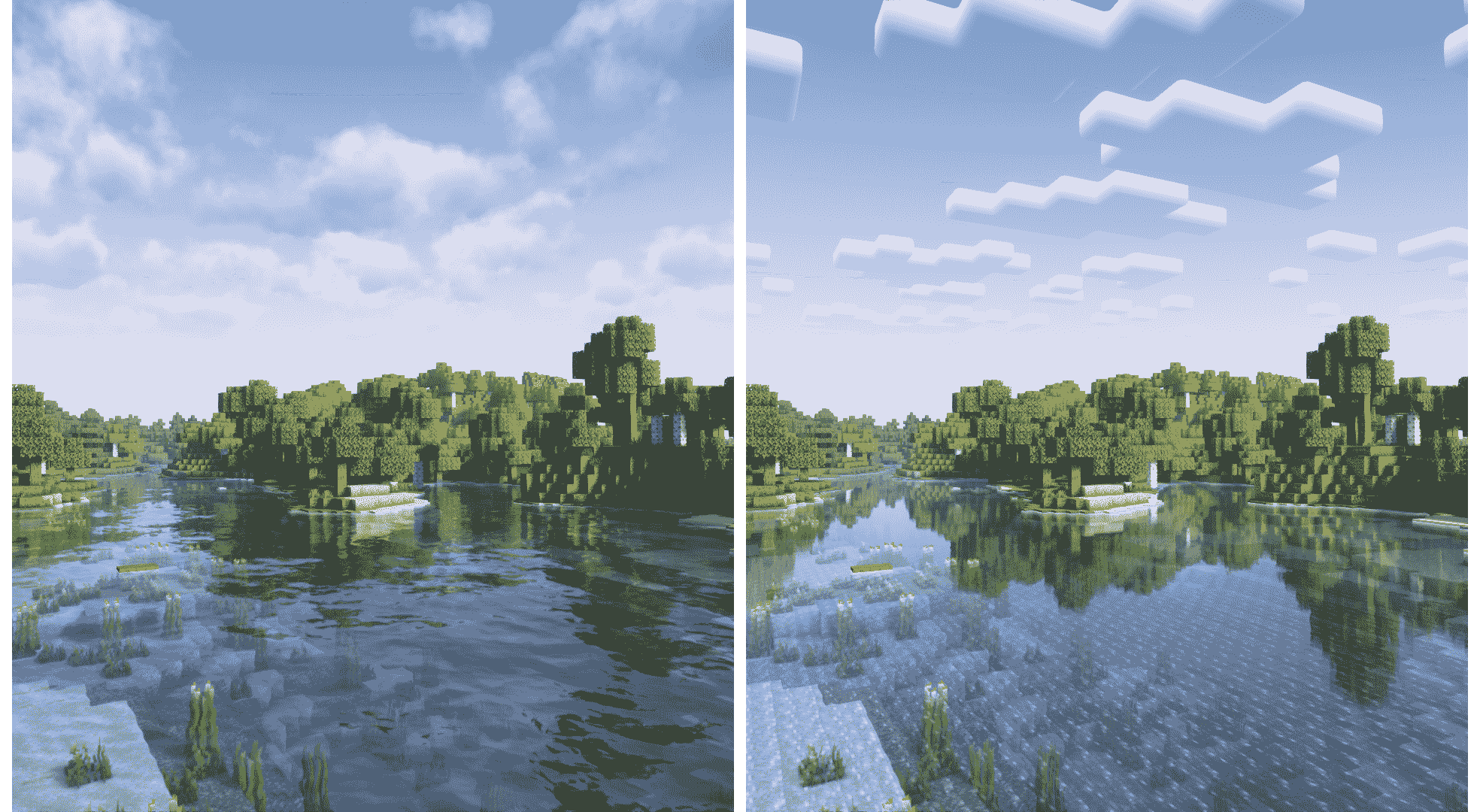
✨ Key Features:
Survival & Multiplayer
Vanilla+ Enhancements: Adds small features and fixes that feel like they should’ve been in the base game.
Boosted Performance: Includes mods like Sodium, Lithium, and other optimization tools to ensure high FPS even on lower-end systems.
Seamless Multiplayer Support: Perfect for servers and realms that want a lightweight, compatible modpack.
Built-in Shader & Resource Pack Support: Pre-configured to look great with shaders and high-quality packs, without extra setup.
Custom Tweaks & Settings: Mods are adjusted for balance, compatibility, and a seamless user experience.
Instant Customization: Built-in loaders for shaders, resource packs, and datapacks let you change your setup directly in-game - no manual downloads needed.
Multiplayer Made Easy: Includes Essential, allowing you to easily play with friends — no server setup required.
Creative building
WorldEdit: Speed up building with powerful commands for copying, pasting, shaping, and editing terrain.
Axiom: Precision placement and advanced camera controls for cinematic building and detailed adjustments.
Replay Mod: Record and replay your gameplay to create stunning cinematic videos of your builds.
Freecam: – Explore your world from a completely new perspective without moving your player.
📥 How to Install & Play Crystal Vanilla+
Follow these simple steps to get started with Crystal Vanilla+ and enjoy a smoother, upgraded Minecraft experience—your way.
✅ Step 1: Install Modrinth App
Download the Modrinth App. Launch the app and log in with your Minecraft account.
✅ Step 2: Download Crystal Vanilla+
Search for Crystal Vanilla+ in the Modrinth app or browse to the modpack page on the website.
Click “Install” and wait for the modpack to download and set up.
✅ Step 3: Launch the Modpack
In the launcher, select the Crystal Vanilla+ profile.
Click “Play” to launch Minecraft with the modpack.
✅ Step 4: Enable Resource Packs (One-Time Setup)
The modpack comes with pre-installed resource packs, but you need to activate them manually:
From the main menu, go to: Options → Resource Packs
Move the packs from the left column to the right column.
Click “Done” to apply the changes.
(Optional) Adjust the pack order based on preference.
✅ Step 5: Enable Shaders
Two ways to open the shader menu:
- Press the O key in-game to instantly open the shader menu.
- Or go to: Options → Video Settings → Shaders.
Select one of the included shaders or add your own for a fully customized look. With the build in loader for shaders you can do this without leaving the game!
✅ Step 6: Play with Friends Using Essential
The Essential mod makes multiplayer easy. No server setup required!
To play with friends:
Join or create a singleplayer world.
Press Escape → click “Invite Friends”.
Invite friends via a link or directly from your friend list.
To host your own world more permanently: Go to the Essential Mod or to the Modrinth Essential Mod page for more info.
📢 All of the Mods:
This is an overview of all the mods that this pack has to offer. U can easily disable mods that u dont like by using the Modrinth app.
📖 Library / Dependency Mods
-
[EMF] Entity Model Features
-
[ETF] Entity Texture Features
-
Architectury API
-
Bookshelf
-
CICADA
-
Cloth Config API
-
Cobweb
-
Collective
-
Fabric API
-
Fabric Language Kotlin
-
Forge Config API Port
-
Jamlib
-
libIPN
-
M.R.U
-
MaLiLib
-
ModMenu
-
PneumonoCore
-
Prickle
-
Puzzles Lib
-
Servux
-
Silk
-
TCDCommons API
-
YetAnotherConfigLib (YACL)
🛠️ Performance & Optimization Mods
-
Dynamic FPS
-
Indium
-
Noisum
-
Sodium
🔍 Information / UI Enhancements
🎨 Visual / Aesthetic Mods
-
3D Skin Layers
-
Celestial
-
Continuity
-
Dynamic Lights
ONE OF THESE TWO (Bye default Easy Magic
- Easy Magic
- Enchanting Table Magic Circle
-
Falling Leaves
-
Iris Shaders
-
LambDynamicLights
-
Lectern Overhaul
-
Not Enough Animations
-
OptiGUI
-
Sound Physics Remastered
-
Sounds
⚙️ Quality of Life (QoL) Mods
-
Apple Skin
-
Armor Trim Item Fix
-
Better Ladders
-
Better Recipe Book
-
Better Statistics Screen
-
Better Third Person
-
Better F3

