Compatibility
Minecraft: Java Edition
Platforms
Supported environments
Details

Headytimization Min. PC (Min Settings + 8 Chunks) 1.20.4 V1.1
Headytimizations You get an average of 100 fps in 8 chunks! Computer Specifications: Display Card:Intel HD Graphics 500 2 GB VRam Processor:Intel Celeron N3350 1.10 GHZ

Optifine optimized settings (12 chunk)
With optifine, we get averg 600 fps at the most optimized settings and normal video settings!

Headytimization on (61 chunks) 1.20.2 v1.6
Headytimizations You get an average of 720 fps in 61 chunks! Computer Specifications: Display Card:RTX 3070TI Processor:AMD RYZEN 5500

Headytimization Min. PC (Normal Settings) 1.20.4 V1.1
Headytimizations You get an average of 60 fps on normal settings!! Computer Specifications: Display Card:Intel HD Graphics 500 2 GB VRam Processor:Intel Celeron N3350 1.10 GHZ

Optifine optimized (32 chunk)
With optifine, we get averg 120 fps at 32 chunks at the most optimized settings!

Headytimization Min. PC (Min settings) 1.20.4 V1.1
Headytimizations You get an average of 120 fps in minimal settings!! Computer Specifications: Display Card:Intel HD Graphics 500 2 GB VRam Processor:Intel Celeron N3350 1.10 GHZ

Headytimization off (Normal settings)
with no mods you get 700fps at normal settings! Computer Specifications: Display Card:RTX 3070TI Processor:AMD RYZEN 5500

Headytimization on (Normal settings)
When the modpack is active with full power, you will get 2000 fps avrg! Computer Specifications: Display Card:RTX 3070TI Processor:AMD RYZEN 5500

Headytimization off (32 chunks)
You get 80 fps at 32 chunks without any mods! Computer Specifications: Display Card:RTX 3070TI Processor:AMD RYZEN 5500

Headytimization on (32 chunks)
When the mod pack is active with full power, you will get an average of 600 fps in 32 chunks! Computer Features: Graphics Card:RTX 3070TI Processor:AMD RYZEN 5500

Headytimization on (72 chunks) 1.20.4 v0.12 (beta)
Headytimizations You get an average of 350 fps in 72 chunks! Computer Specifications: Display Card:RTX 3070TI Processor:AMD RYZEN 5500

Custom Block Models & Custom Block Textures
You can use textures of blocks that support Optifine in this modpack!
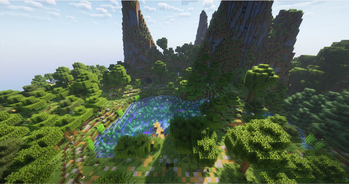
Looks good Picture from Headytimization
Shader:Rethinking Voxels World:Sky Islands Medium
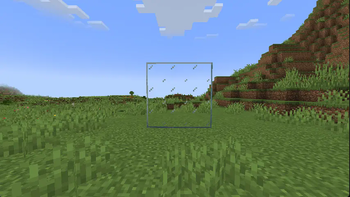
Connected Glass & Connected Blocks
Blocks such as glass and bookshelf sandstone are now connected!

Custom Entity Models & Custom Entity textures
Mob based texture packs like Fresh animations work!

Clean Minecraft Menu UI
Now when you come to the main menu, you will think that you are not using normal Minecraft feeling and fabric!
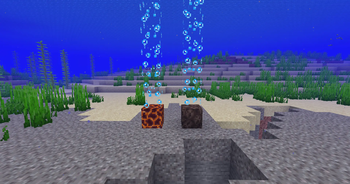
Blocky Bubbles!
Now Have really cool bedrock bubbles in java! And Extra performance! (Yeah i know is not have on optifine but is looks gud and u can close in settings :D)

Iris Shaders
Supports higher quality shaders than Optifine! Shader Name:Complementary Reimagined

Custom Item Textures
In some texture packs, when you change the name of an item, its texture changes!











