Compatibility
Minecraft: Java Edition
Platforms
Supported environments
Details
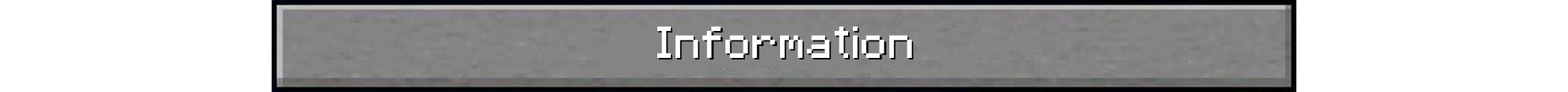
Re-Console is the flagship, best console-styled modpack for modern Java versions, effectively re-making Minecraft console edition as if it never ended at 1.14.3!
Featuring all features from 1.14.4 to 1.21.5, Re-Console allows you to re-live your childhood if it kept going!
BisectHosting
If you want a server set-up for the Re-Console modpack with absolutely 0 effort, get a server with BisectHosting and use code raamviot50 for 25% off your first month!
Nostalgica Reverie discord
The Nostalgica Reverie discord is the best place for nostalgia-based projects like Re-Console, Nostalgic Tweaks, Moderner Beta, and more! Here you can discuss anything related to our organizations projects, interact with the community or talk about programming!
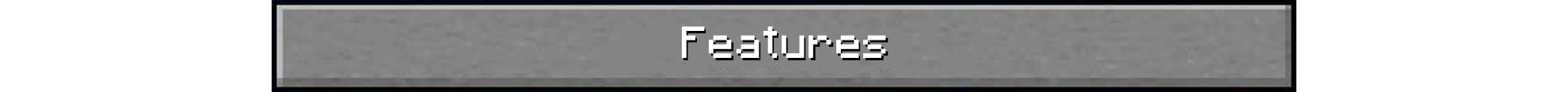
Legacy Console Edition accuracy
Re-Console Lite has almost every titular features of LCE, including the crafting menu, gamma, creative menu and more!
We also expand upon it, with features such as a new panorama, performance improvements, and QOL bugfixes!
Open Source
Re-Console Lite is comprised of only open-source or source-available mods, which gives you the ability to see the code and contribute to the mods in the pack.
Up to Date
Re-Console Lite is very quick to update, with weekly updates every friday!, with bug-fixes, new content or features, or more parity changes.
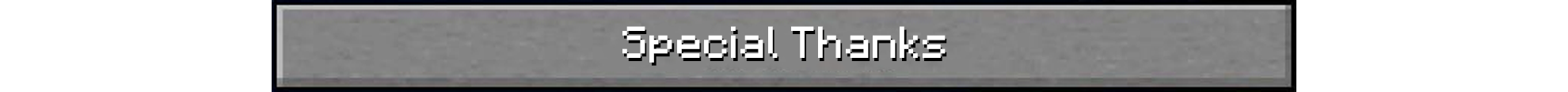
- bathtubfulloftoast for making the wiki for Re-Console
- devin for maintaining the modpack
- mzov_jen, for porting PACP to Modrinth + making a special compatible version for the modpack
- S_N00B for making Console-idated, of which this project was inspired from
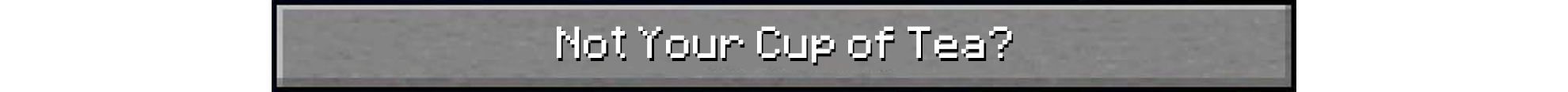
Thats fine! Consider checking out other Nostalgica Reverie projects!
- Re-Console Lite by omo50 and Violaflower





