LabyModpack has been archived. LabyModpack will not receive any further updates unless the author decides to unarchive the project.
Compatibility
Minecraft: Java Edition
1.20.4
1.20.1–1.20.2
Platforms
Supported environments
Creators
Details
Licensed BSD-3-Clause
Published 2 years ago
Updated 2 years ago
If you having issues with the modpack, please let me know: Bug Report
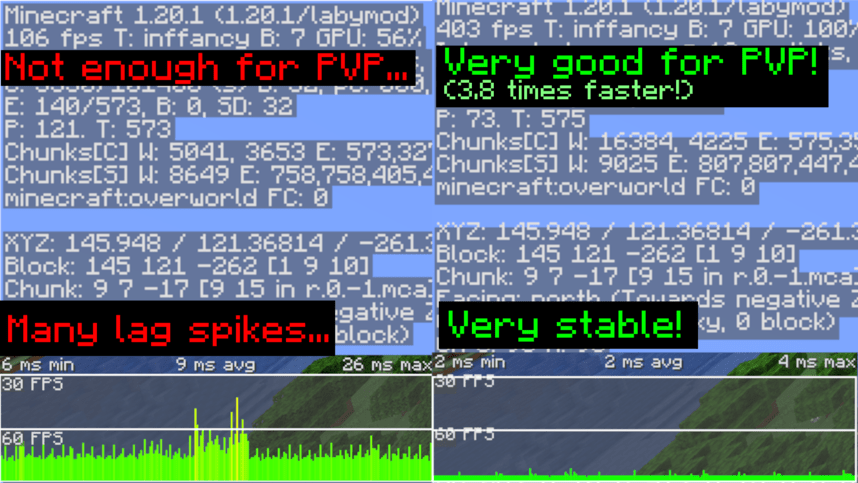
LabyModpack
A modpack specially designed to run LabyMod 4 Client smootly without having multiple issues & crashes.
📥 Installation
To install LabyModpack, You will need to use LabyMod Launcher.
- Press "CTRL + Shift + M" in LabyMod Launcher.
- Click on "Fabric Mods" next to "LabyMod Addons"
- Click on filter button.
- Uncheck "Show Installed" and "Only Show Recommended"
- Check "Show Modpacks"
- Search "LabyModpack"
- Install LabyModpack
📈 Test Results
Tested on Ryzen 7 5800X, RTX 3060 and 32GB RAM.
32 Chunks Singleplayer Superflat world
Tested with Minecraft Performance Flags Benchmark
- Outdated. will update it.
| LabyMod Vanila | With LabyModpack | |
|---|---|---|
| Average FPS (Higher is better) | 817.94 FPS | 1518.73 FPS |
| Average 1% Frametime (Lower is better) | 2.96ms | 1.55ms |
| Avg FPS Variance (Lower is better) | 2563.06 | 201.41 |
❓ FAQ
Q: I can't see texts on signs when I'm far away from sign!
A: This is because of FeyTweaks mod's default settings. Go to options menu, click on icon next to Online option, click on FeyTweaks and disable "Hide text in distance"


