Compatibility
Minecraft: Java Edition
1.21.x
1.20.x
1.19.4
1.19.2
1.18.2
1.17.1
1.16.5
1.12.2
1.7.10
Platforms
Supported environments
Creators
Details
Licensed ARR
Published 2 years ago
Updated 22 hours ago
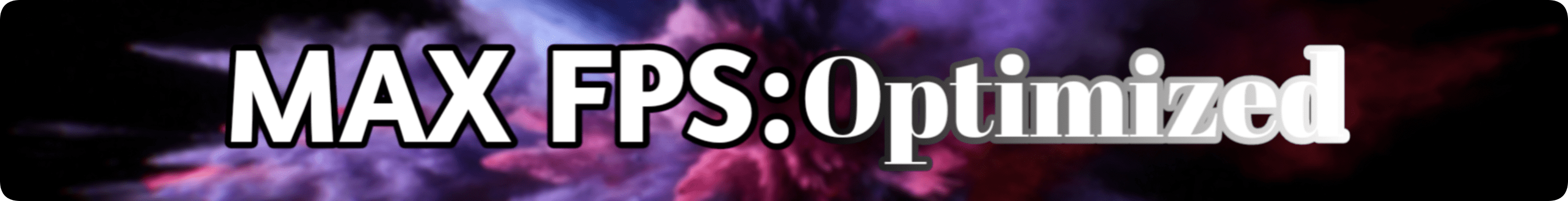
🔥 Why Choose My Modpack?
Tired of "optimization" packs bloated with useless mods?
My modpack contains only 18 FPS-boosting mods and essential libraries — NOTHING EXTRA. No annoying additions, just pure performance! I also actively support all versions, including old ones with major updates.
📥 Install on ANY LAUNCHER
- Download the
.mrpackfrom Modrinth - Convert to
.zipusing:
Converter 1 or
Converter 2 - Open archive, navigate to the "overrides" folder, copy everything inside (mods, config, options.txt)
⚡ Key Features
- 🚀 Max FPS — See tests in Gallary
- 🧹 Zero bloat — Optimization mods only
- 📦 Lightweight + frequent updates
- 💻 Works with all launchers (TL, Klauncher, Prism, etc.)
- 🌐 Stable in single/multiplayer
- 💡 Configs pre-optimized for max FPS!
🚀 Recommended Versions
Fabric 1.21.1 — Best performance and updates.
🔧 Support
Issues/Suggestions? Contact:
Telegram @NizeroXs | Discord: NizeroXs or
Support Server You can describe your problem in any language in ⇋💡issues⇌ channel, Don't be alarmed that the server is not in English!
🎮 Server Hosting
Sparkedhost — 25% OFF with code MAXFPS





