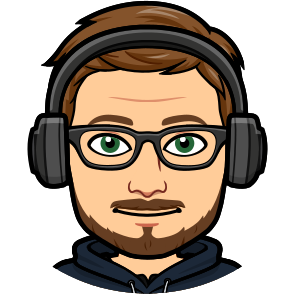Compatibility
Minecraft: Java Edition
1.20.1
Platforms
Supported environments
Links
Creators
Details
Licensed LGPL-3.0-or-later
Published 2 years ago
Updated 2 years ago
If your computer isnt as good, a Lite version is available here with lower default settings and some eye candy mods removed.
What is this modpack?
This pack was made for me and my friends to play a skyblock datapack together. We always like to use a bunch of optimization mods and this pack also includes a few mods with extra items and decoration related blocks as well as some visual improvements and many mods that add new structures.
Not all of these mods may be necessary for a skyblock playthough, but it does make it funner in our opinion since some of the game changing mods can provide a different experience from a standard Minecraft experience.
To use the datapacks in a singleplayer world
- in Singleplayer, Create a new world
- Under the More tab, select Data Packs
- In modrinth, select "Folder" from within the Men Play Skyblock instance
- From the datapacks folder, drag and drop the 3 datapacks from the datapacks folder to the Data Packs screen in Minecraft
- Move all 3 datapacks to the selected side of the menu
- Click done and configure the rest of your world settings
When you load into a world for the first time, there will be 3 blocks you can click to set your settings.
I prefer:
* Classic Main island
* Classic Outer Islands
* New World Type
Datapacks
Non-Modrinth mods:
- Simply Houses (as of v0.4)
Warnings and Notes
- If you aren't using an Nvidia GPU, you will need to disable the Nvidium mod
- Do not use the BetterX world type. your game has a high chance of crashing
- Minimum RAM (Memory) setting: 4GB (4096MB)
- Recommended RAM setting: 6GB (6144MB) to 8GB (8192MB)
- Your PC should have at least enough memory to run your OS (like Windows 10/11) plus any other programs you have running plus what you have minecraft set to