Compatibility
Minecraft: Java Edition
Platforms
Supported environments
Links
Creators
Details
You may want to run Minecraft in VR. You got the headset the software. But you computer does not have the power to run Steam VR. Or it does but it is very laggy. If you said yes to those questions then you may want to use this modpack
Minecraft VR for bad laptops!
This Mod Pack helps laptops/PCs that are not VR ready be able to play Minecraft in VR using some very good optimization mods that is going to help your laptop/PC run better in VR!
How to setup
Setting up is easy as cake. find this modpack in the modrinth laucher and install it really simple and the best way to install it.
A another way is to download the modpack file from this page and install it with the modrith laucher.
How is it in game?
The modpack with the optimization mods is able to get around 30FPS in VR witch is really good for a computer with only 14GB of ram
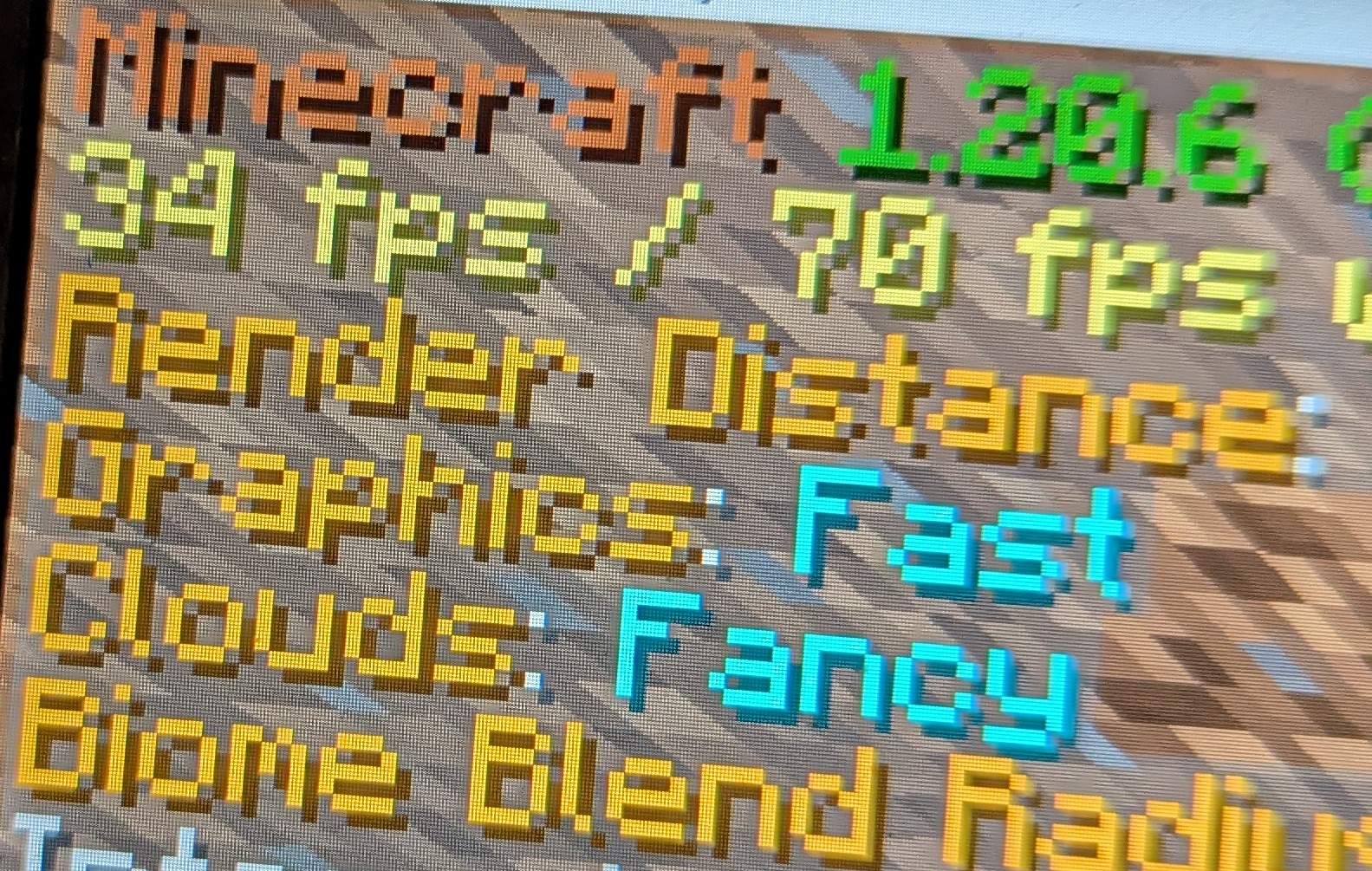
Overall
this is a really good modpack if you are looking for a way to play Vivecraft on a non-VR ready or low end computer. There are a few things to note one is that the modpack is not perfect and some computer can't run this at all like MacBooks or super super low end computer. And also you would to have to follow some setup from Vivecraft FAQ and also here but you would need this pack for. FOR SERVER OWNER PLEASE READ THIS FOR VIVECRAFT SERVER STUFF. And Steam VR is needed for it to work it can be found here follow the vivecraft links like i said to set up.
credits
The icon for this modpack was made by Unfunnymii
All the mods used in this modpack are from multiple places made by multiple people and i want to thank them for making it. all the mods used will be shown when downloading in the version tab or in the modrinth launcher. please take the time to support them!



