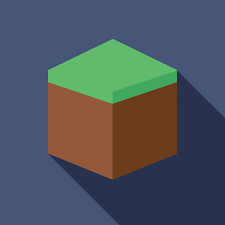Compatibility
Minecraft: Java Edition
1.21.10
1.21.4–1.21.8
1.20.4
Platforms
Supported environments
Creators
Details
Licensed MIT
Published 2 years ago
Updated 4 weeks ago
NotHermitCraft Survival Multiplayer
This modpack is not required to play but allows for full participation.
Made for the NotHermitCraft server. A client-side Fabric modpack for Minecraft 1.21.5
Includes all server-side supported mods. Subtle tweaks and various minor improvements.
Gives extra functionality during events. An easy way for people to join the server(s) with mods.
Can be used to play on most multiplayer servers. Lightweight, optimized, unobtrusive and expandable.