Compatibility
Minecraft: Java Edition
1.21.8–1.21.9
1.21–1.21.1
Platforms
Supported environments
Links
Details
Licensed ARR
Published last year
Updated 2 months ago
Optifine In Fabric
A Pretty Bad Remake of Optifine In Fabric - GDT
CURRENT MINECRAFT VERSION = 1.21.8
Chance Log
- Updated to 1.21.8

Like This ModPack? Then Check Out Better Horizons!
Features
- Animatable Game Textures
- Optifine Capes
- Faster Chunk Loading
- Dynamic FPS
- Dynamic Lights
- Entity Model & Texture Features
- Enity Culling
- Shader Support
- stable 60 FPS
- Zooming
- connected textures
- fog control
- Mod menu
- More animations
- better advancements menu
Features May Be Added in The Future
Included Mods
- Animatica
- capes
- Dynamic FPS
- Dynamic Lights
- Entity Model Features
- Entity Texture Features
- Entity Culling
- Fabric API
- Fabric Language Kotlin
- Indium
- Iris
- Lithium
- OptiGUI
- Reese's Sodium Options
- Sodium
- Sodium Extra
- WI Zoom
- continuity
- better advancements
- fog
- mod menu
- more mob variants
- And More
Some Mods May Be Replaced, Or Others Configured Differently In the Future
What it has From Optifine
- Shaders | yes
- Dynamic lights | yes
- FPS Boost | yes
- Better Grass | no
- FOG Control | yes
- Zoom | yes
- Random Mobs | yes
- Hd Texture Support | yes
- Variable render distance | no
- Smart Advanced Opengl | no
- Connected Textures | yes
Default Keybinds
- Zoom = C
- Copy Inspection To ClipBoard = F12
- Reload Shaders = R
- Shader pack Selection Screen = O
- Toggle Shaders = K
All Keybinds Can Be Changed In Settings Keybinds May Change in The Future With later Versions
QNA
known Bugs
- game crashes while in a world and you enable connected textures in V2
Need Help? Or Just Wanna Chat? Check Out The Discord!
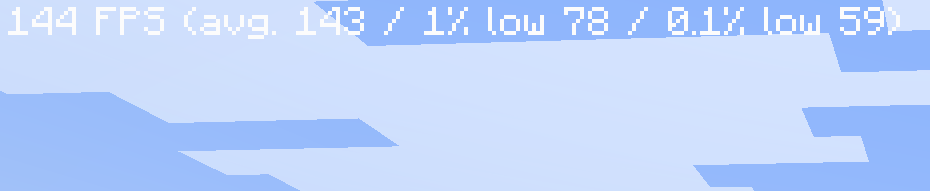
This is on
- 7 Chunks
- 6 simulation distance
- clouds fast
- weather fast
- Leaves fast
- And
- Graphics Fast
Note That This ModPack Is primarily For Optifine Alternatives so it Works with Pretty Much Any Mods You Can Think of, Or To play Vanilla




