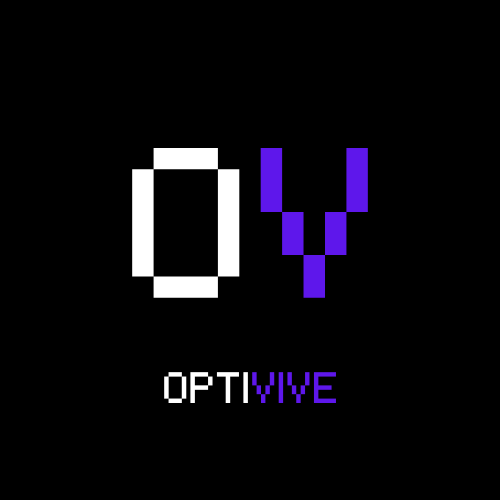Compatibility
Minecraft: Java Edition
Platforms
Supported environments
Links
Creators
Details
OptiVive is a modpack that combines 2 of the most impressive and most popular Minecraft mods ever created: OptiFine and Vivecraft.
It uses a separate mod, OptiFabric, to be able to have OptiFine running on Fabric.
FAQ
Q: Where's OptiFine? It's not in the modpack.
A: Due to OptiFine's copyright guidelines, it's unfortunately not possible to include it in the modpack itself. Because of this, you have to add OptiFine to the modpack yourself. Check the bottom of this description for a tutorial on how to do this.
Q: Can my PC run this? / How do I run this?
A: As long as you have a VR-ready PC, you should be able to run the modpack using SteamVR.
Q: Why is there no 1.21+ support? / When will there be 1.21+ support?
A: Unfortunately, the creator of OptiFabric hasn't updated it past 1.20.4. Due to the way Fabric works, this makes it nearly impossible to get OptiFine functioning.
How To Add OptiFine To OptiVive
Prerequisites: Modrinth App and OptiVive
Go to the OptiFine website and then to the downloads page. Get the latest release of it for you can for whichever MC version you got OptiVive on, they must match. Drag the .jar onto the profile page.
Tada! You have now finished your OptiVive setup. Enjoy!