Compatibility
Minecraft: Java Edition
Platforms
Supported environments
Creators
Details

Краткое описание
RС QoL - сборка QoL/декоративных модов ориентированная на повышенный комфорт во время игры на сервере RestartCraft. Имеет несколько модов для оптимизации FPS, а так-же различные сугубо декоративные моды, добавляющие незначительные, но приятные глазу детали, повышающие комфорт игры и незначительно облегчающие игру на сервере.
[RU]
Основные функции модпака
Правила
Модпак имеет внутриигровой удобный свод правил, который может помочь не только новичкам, но и персоналу сервера быстрее реагировать, а также допускать меньше ошибок.
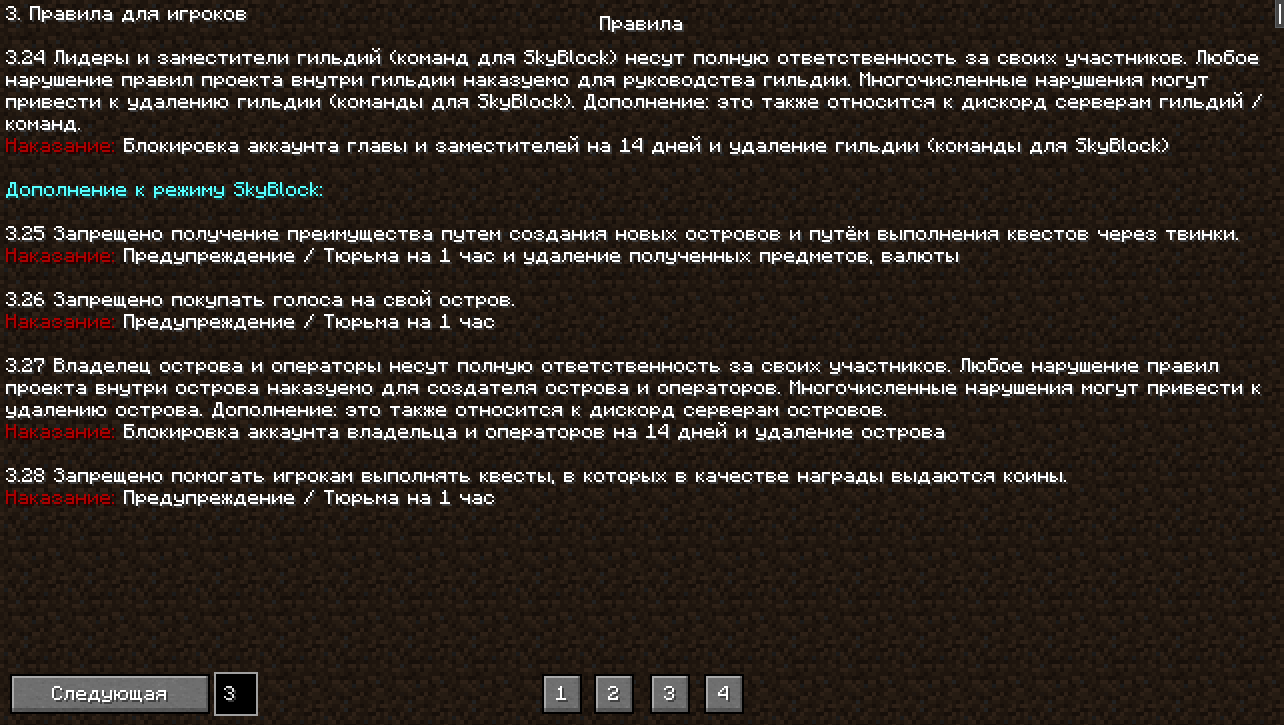
Панорамы
В главном меню игры существуют три панорамы, выбирающихся в случайном порядке. А именно хаб сервера, спавн режима Amethyst и спавн режима Lapis.
Хаб

Аметист

Ляпис

Смена аккаунта
Благодаря моду In-game Account Switcher вы можете менять аккаунт не выходя из игры.
Меню полезностей
Прямо во время игры на сервере, при нажатии на паузу вы можете пользоваться калькулятором и отдельным файлом заметок, изредка облегчающих процесс игры.
WhereIsIt
Позволяет находить предметы в открытых недавно инвентарях при помощи нажатия клавиши `.
[EN]
Brief description
RC QoL is a collection of QoL/decorative mods focused on increased comfort during the game on the server RestartCraft. It has several mods for FPS optimization, as well as various purely decorative mods that add minor, but pleasing to the eye details that increase the comfort of the game and slightly facilitate the game on the server.
Main features of the modpack
Rules
The modpack has an in-game handy rulebook that can help not only newcomers, but also server staff to react faster and make fewer mistakes.
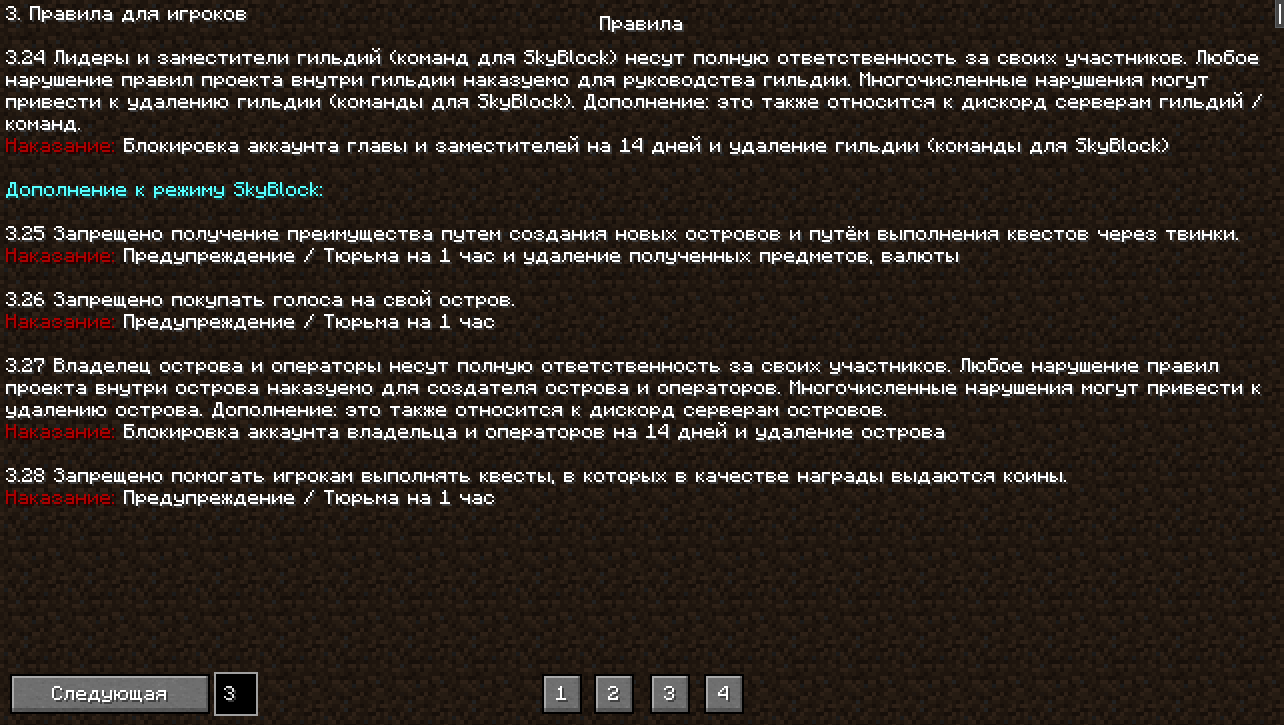
Panoramas
There are three randomly selectable panoramas in the main menu of the game. Namely the server hub, the Amethyst mode spawn, and the Lapis mode spawn.
Hub

Amethyst

Lapis

Account Switcher
Thanks to the In-game Account Switcher module you can change your account without leaving the game.
Utility Menu
While playing on the server, when you press pause, you can use the calculator and a separate notes file that occasionally makes the game easier.
WhereIsIt
Allows you to find items in recently opened inventories by pressing the ` key.



