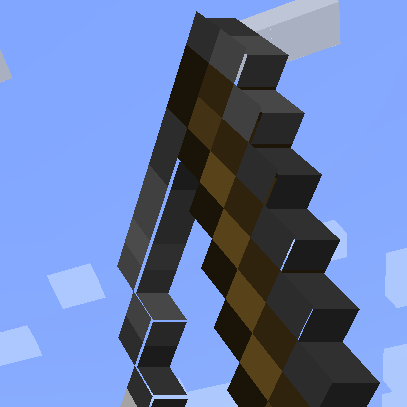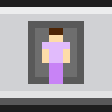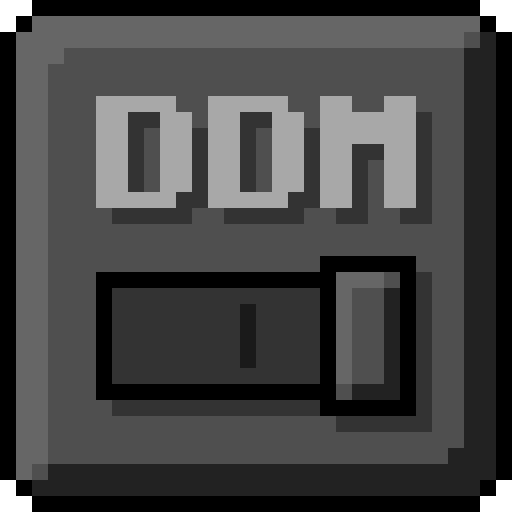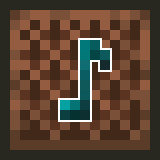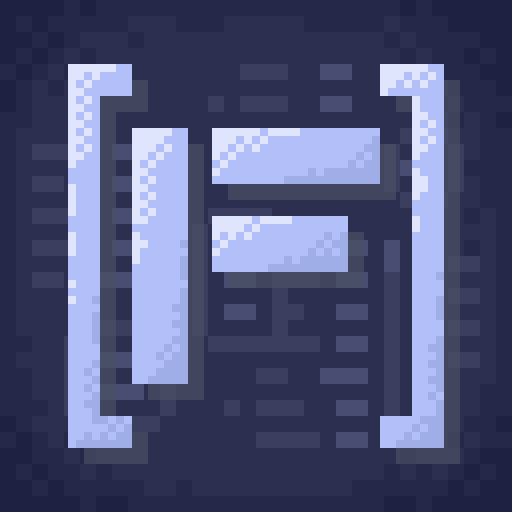Compatibility
Minecraft: Java Edition
1.21.5
Platforms
Supported environments
Creators
Details
Licensed MIT
Published last month
Updated 3 days ago
Changelog
Can't see the update
- Follow these steps. In the Modrinth App, click the Settings icon in the bottom left corner → Resource management → Purge cache. Then close and reopen the app; the update button should now be visible on your Instance page.
Mods Updated
- Skyblocker:
5.3.0 → 5.4.0 - SkyblockTweaks:
0.1.0-Alpha.16 → 0.1.0-Alpha.17
Config Update
- Skyblocker HUD Bars for health and mana are now on by default again. Firmament Storage overlay is also on by default again.
Known Issue
- On macOS, the game gets stuck during startup because the GUI that lets users choose a default config doesn't appear. After about 10 minutes, the mod will automatically apply the first config in the list, which is optimized for 1080p screens. This can serve as a temporary workaround. A fix is planned for tomorrow.
Changelog for the 0.4.0 update (in case you missed it):
Mods Updated
- SkyOcean:
1.3.1 → 1.3.2 - SkyHanni:
3.13.0 → 3.14.0 - Fabric API:
0.128 → 0.128.1 - PackCore:
2.2.1 → 2.2.2
Mods Added
- Scale Me
- Sound Controller
- SkyblockAddons Unofficial
- HypixelModAPI
Mod Removed
- Cookies Mod
Resource pack added
- Warp Menu - New Islands (This pack updates the map for Modern Warp Menu to include all the Islands. Huge credit for @Hexeption on Discord for making it)
Config Update!!! Manual intervention is needed!
- The Mod Pack has been updated with new default configs. These are significantly better than the previous ones. Most aspects of the game have been checked, and overlapping GUI elements should be an issue of the past (can't guarantee this yet).
- If you are updating from a previous update, these configs will not apply by themselves! You will have to manually enable the default config dialog.
- This is recommended if you have not made any significant changes to your config, as it will overwrite the previous config that existed.
- Again, if you have not made significant changes to your config, please follow the steps below:
- Open the game normally after updating.
- On the Main Menu, click
PackCore Options. - Enable the option called
Ask To Set Default Config. - Restart the game.
- Apply the config that fits your screen.
Additional Notes
-
There may be a crash on the first start-up. Please try again.
-
The game is also slow to start on the first start-up. Be patient.
-
Have feedback? Please share it on GitHub!
Dependencies
Warp Menu - New Islands.zipAdded via overrides
Files
Metadata
Release channel
BetaVersion number
0.4.1Loaders
Game versions
1.21.5Downloads
847Publication date
June 28, 2025 at 9:52 PMPublisher
Kd_Gaming1
Member