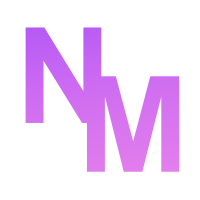Compatibility
Minecraft: Java Edition
Platforms
Supported environments
Links
Details
Streamly Is the perfect modpack to start your Streaming Career, or at least introduce your chat! integerate your stream with Crowd Control and make the stream more entertaining by letting your chat interact with your game, by messing you up or helping you, to make your chat feel like they are playing with you!
How To Set Up Crowd Control
Before doing any of these setups below make sure you have the Crowd Control Desktop App installed
Automatic Setup
visit https://crowdcontrol.live/guides/minecraft/#local and read carefully
Advanced Setup (recommended)
Visit there setup guide here: https://mccc.qixils.dev/setup
- select whatever type of server/world you are playing on (if you are hosting the world with Essential mod, select Local Server)
- select modloader (normally fabric)
- select the version that is closest to the one that is closer (1.21 you would select 1.20.6)
- answer the last question
based off of what you answered, it will tell you how to setup Crowd Control, Read the Guide As Carefully As Possible
if you need more help go to the Crowd Control Discord Server or go to our discord server
?1: Does Streamly Add/modify Anything
TL;DR: No
Streamly only will modify your gameplay with vanilla features
?2: besides setting up Crowd Control, do I need to do anything else?
TL;DR: Not really
Not much you need to set up after that, all you want to make sure is essential is working properly
?3: Can I Suggest Alternative Versions Of Streamly?
TL;DR: Yes
Absolutely! we suggest you to ask us to make different versions! visit our discord server #modrinth-curseforge-support
?4: Should I modify the modpack?
TL;DR: No
No, You Should never modify a pre-made modpack, that is the fastest way to break a modpack (please look at ?3 if you want a custom one to yourself)