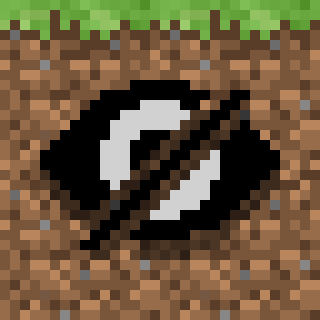Compatibility
Minecraft: Java Edition
Platforms
Supported environments
Creators
Details
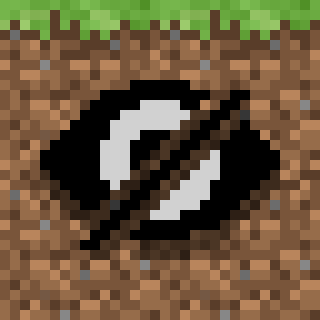
Visually Impaired Access Mods
What is this?
This pack aims to provide blind or visually impaired players with many mods to assist them in enjoying Minecraft to its fullest potential. The main mod in this pack is Minecraft Access, which provides essential information to players who are unable to see on their own.
You can find a detailed accessibility-friendly installation guide here.
Accessibility tweaks
Some of the accessibility features and mods included are:
- Toggling high contrast, full screen, directional audio, and narrator to "narrates all" by default
- Minecraft Access
- Jade
- Audio Navigation
- Presence Footsteps
- Sound Physics Remastered
- Ambient Sounds
- High Contrast Extended
Performance Mods
This modpack is a fork of Fabulously Optimized. Visually Impaired Access includes all mods from that pack in addition to the accessibility mods added here.
Who is this for?
This pack is intended for users who play Minecraft Java Edition, and want to install accessibility improvements and optimizations on their clients in a pain free way.
Custom Keybinds
- F4 – Open Minecraft Access's Access Menu
- F6 – Manage Audio Navigation settings
- Delete – Toggle "only attack when cooldown is full" (default is off)
- C – Hold to zoom in, release to return to default zoom
- B – Narrate the current target with Jade
- N – Narrate the current target with Minecraft Access
- M – Speak the current biome name
- , – Speak the current time of day in-game
- . – Speak the current light level
- Right Ctrl – Open the Jade configuration menu
Several keys from Jade and other bundled mods were unbound by default to prevent conflicts with Minecraft Access. You can rebind them in the control settings.
Logo Information
The pack's custom logo was graciously designed by RhythmicSys.
The logo features a pixel art eye icon with a black diagonal line through it, set against Minecraft's grass block texture with green grass pixels at the top and brown dirt pixels below.
Things to Note
This pack is always looking to improve. Join the Discord server and use #feedback-and-suggestions to post mod suggestions or feedback.
Additional mods are planned to be added to assist low vision users by enlarging UI elements, increasing visual feedback on in-game actions, and more.