Compatibility
Minecraft: Java Edition
Platforms
Creators
Details
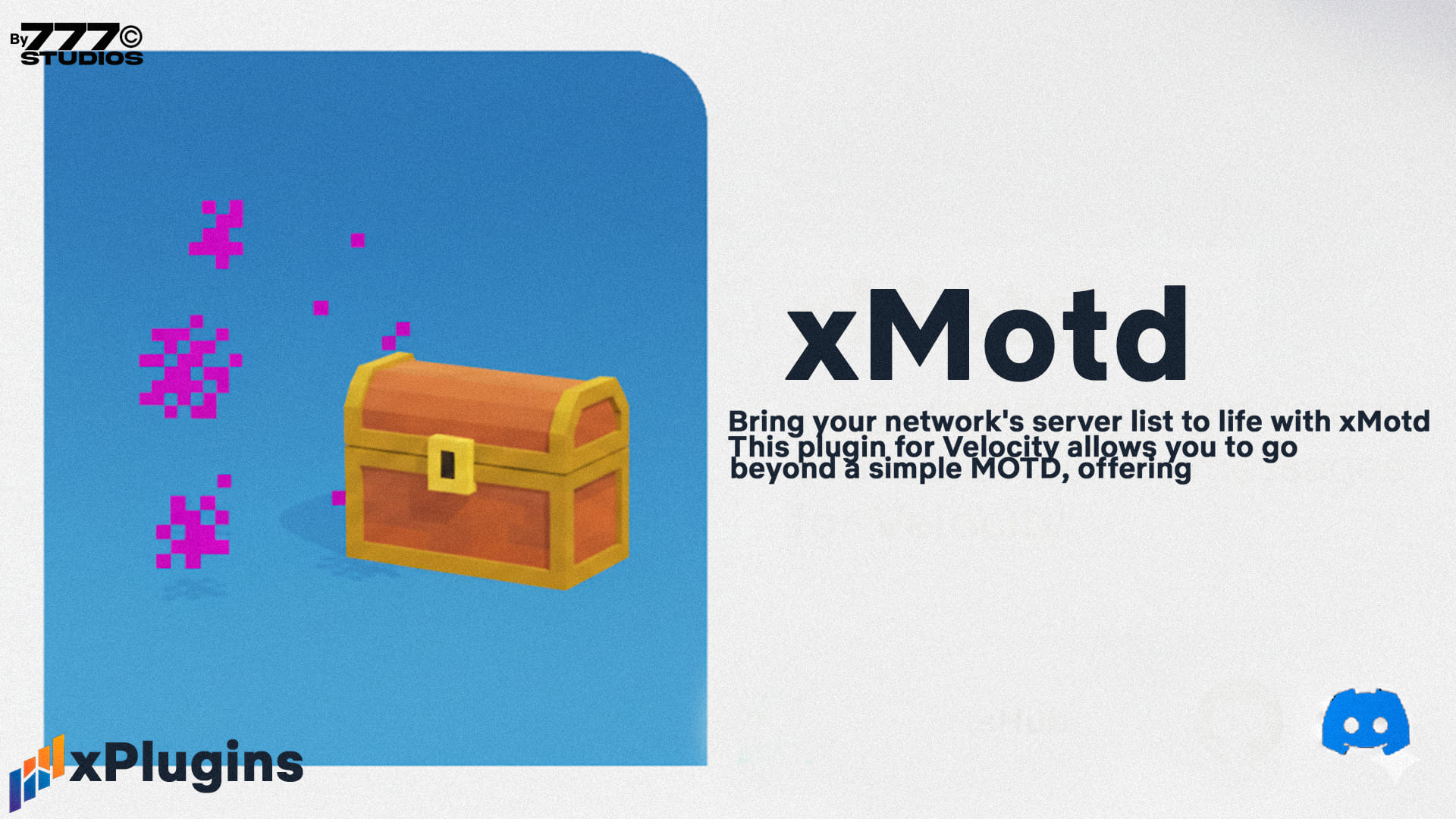
xMotd-VS | Advanced & Customizable MOTD for Velocity
Bring your network's server list to life with xMotd! This plugin for Velocity allows you to go beyond a simple MOTD, offering complete control over your server's appearance before players even join. Built to be lightweight, powerful, and extremely easy to configure.
✨ Key Features 🖼️ Dynamic Server Icon (Favicon): Set your own custom server icon! xMotd-VS is smart: if it doesn't find an icon in its folder, it will automatically copy the default one included with the plugin. You just have to replace it!
🎨 Full Color Support: Use classic color codes (&c, &l, etc.) as well as modern hexadecimal colors (&#RRGGBB) to create unique and eye-catching designs.
🔄 Randomized MOTDs: Define multiple MOTD profiles in the configuration (e.g., default, maintenance, event). xMotd-VS will pick one at random each time a player refreshes the server list, keeping your network fresh and dynamic!
↔️ Pixel-Perfect Text Centering: Enable centering with a single line in the config. The plugin will center your MOTD as a complete text block, perfectly aligning all lines for a clean and professional look, regardless of text length.
📝 Custom Hover Text (Sample): Modify the text that appears when hovering over the player count. Use placeholders like %online% and %max% and basic colors to display useful information like your Discord or social media.
⚙️ Live Reload Command: Made a change to the config? Use the /xmotdvs reload command to apply changes instantly, without needing to restart the proxy.
🚀 Lightweight & Optimized: Designed from the ground up for Velocity, ensuring optimal performance without overloading your proxy.
🛠️ Installation Download the .jar file from the releases section.
Place the xMotd-VS.jar file into the plugins folder of your Velocity proxy.
Start the server once. The xMotd-VS folder and config.yml file will be generated.
Configure to your liking and restart or use /xmotdvs reload!
🔥 Partner 10% discount on your purchases on Website
 ⚙️ Configuration (config.yml)
The config.yml file is very easy to understand. Here is a complete example:
⚙️ Configuration (config.yml)
The config.yml file is very easy to understand. Here is a complete example:
# _ _
# __ __ /\/\ ___ | |_ __| |
# \ \/ // \ / _ \| __/ _` |
# > </ /\/\ \ (_) | || (_| |
# /_/\_\/ \/\___/ \__\__,_|
# Version - Velocity
enabled: true
center-motd: true
# Cada una de estas secciones es un MOTD diferente.
# El plugin elegirá uno al azar.
motds:
default:
- "&#FF0000&lMI SERVIDOR &8| &#F7F7F7&lNETWORK &8|&#BEBEBE 1.19.4 x 1.21x"
- "&#FF0000&lAPERTURA &8» &f¡Próximamente!"
apertura:
- "&#FF0000&lGRAN APERTURA DE MI NETWORK"
- "&f¡Este Sábado a las 8 PM!"
mantenimiento:
- "&c&lSERVIDOR EN MANTENIMIENTO"
- "&7Volveremos muy pronto con novedades."
# Configuración del icono del servidor (Favicon)
favicon:
enabled: true
file: "server-icon.png"
# Texto que aparece al pasar el cursor sobre el número de jugadores.
sample:
enabled: true
lines:
- "&bWelcome to Bobyland!"
- ""
- "&a✔ IP: &fPlay.Bobyland.Net"
- "&b❯ Versions: &71.19.4 - 1.21x"
- ""
- "&6Players: &e%online%&7/&f%max%"
- ""
- "&9Discord: &bdiscord.gg/your-server"
🔌 Commands & Permissions Command: /xmotdvs reload (alias: /xmotd reload)
Description: Reloads the configuration from the config.yml file without needing to restart the proxy.
Permission: xmotdvs.command.reload
💬 Support / Questions If you have any questions, find a bug, or have a suggestion, feel free to contact me via discord



