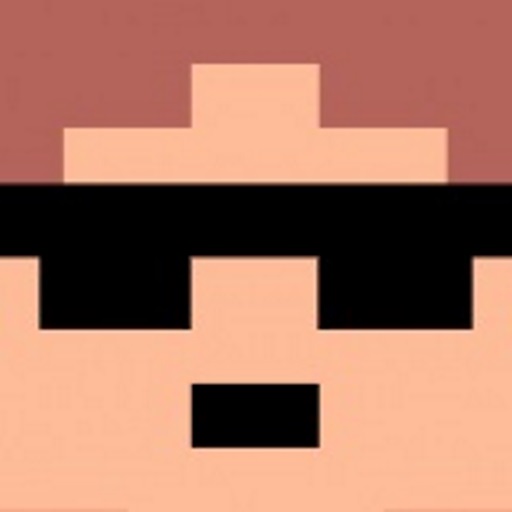Compatibility
Minecraft: Java Edition
Platforms
Creators
Details
- Are you looking for a plugin to entertain your vips? Well, you found it!
- With many permissions to add firework powers and types to diffrent ranks.
- Give your vips access to their own Fireworks save!
- Save your custom made firework to 1 of the 5 available slots!
- Celebrate new year in style!
Make your server even more awesome!
Looking for a playtime plugin with a lot of customization? Checkout TDRPlaytime, reward your players for being online!
Example
- /fw
- select power 1, 2 or 3
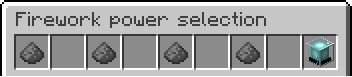
- Choose firework

- Choose a color

- Finally, look up and watch!
Commands
- /fw - open advanced menu
- /fwr - reload config
- /fireworkgroup - manage firework groups
- /fireworklocation - manage firework locations
- /fireworkpreset - manage firework presets
- /fireworkfountain - manage firework fountains
- /fireworkshow - manage firework shows
Features
- Firework show
- Firework fountain
- Throwable fireworks
- Firework on join
- Firework customizer + save slots
- Firework groups, locations and presets
Video
Groups, locations and presets
Perfect for celebrating new year in the lobby or at spawn
You can define locations for fireworks to spawn with the /fireworklocation (/fwl) command. After you have some locations you can create a group /fireworkgroup (/fwg) and add the locations into the group. Fireworks will start to spawn at the defined locations with the settings of the group.
With firework profiles (/fireworkprofile or /fwp) you can customize profiles to limit the types of fireworks that are gonna spawn for a group. This way you can for example limit the color scheme to your server branding.
Example
- Move as player to location for firework: /fireworklocation add spawn_01
- Move as player to another location for firework: /fireworklocation add spawn_02
- Create a firework group: /fireworkgroup add <name> <ticks> <type> Name: in this example group_01 Ticks: Interval in ticks when to launch fireworks (20 ticks is one second) Availables types: all, cycle, random.
- Add the locations: /fireworkgroup addlocation group_01 spawn_01 /fireworkgroup addlocation group_01 spawn_02
- Lastly enable the group: /fireworkgroup enable group_01
- Enjoy the fireworks!
Types
- all: launch fireworks every group ticks to all locations in the group.
- cycle: launch one firework every group tick at one location, it will cycle all the locations - within the group alphabetically.
- random: launch a firework every group tick at a random location within the group.
Fountains and shows
Want to have firework fountains and/or shows more streamlined? With update 1.10.0 you can create up to 54 active fountains and shows. The fountains and shows are based on the same preset system the firework groups uses. A fountain or show can be created without a permission check or with a permission check to limit access.
- /fireworkfountain create <name> <permissionCheck> <preset>
- /fireworkshow create <name> <permissionCheck> <preset>
/fireworkfountain create anyone false default - this fountain can be used by anyone since permission checking is disabled.
/fireworkfountain create vip true vip-preset - this fountain can only be used by players who have the permission: af.fireworkfountain.vip, it uses the permission template af.fireworkfountain.<fountain name>. This work the same for firework shows.
Permissions
- af.ball
- af.largeball
- af.burst
- af.star
- af.creeper
- af.ball.give
- af.largeball.give
- af.burst.give
- af.star.give
- af.creeper.give
- af.random
- af.show
- af.reload
- af.sign.place
- af.sign.menu
- af.sign.random
- af.join
- af.own
- af.ff (Firework fountain)
- af.save
- af.othersave
- af.throwable
- af.updatenotice
- af.command.fireworkgroup
- af.command.fireworklocation
- af.command.fireworkpreset
- af.command.fireworkfountain
- af.command.fireworkshow
- af.fireworkfountain.<name>
- af.fireworkshow.<name>