Compatibility
Minecraft: Java Edition
1.21–1.21.6
1.20.x
Platforms
Links
Creators
Details
Licensed MIT
Published 2 years ago
Updated last year
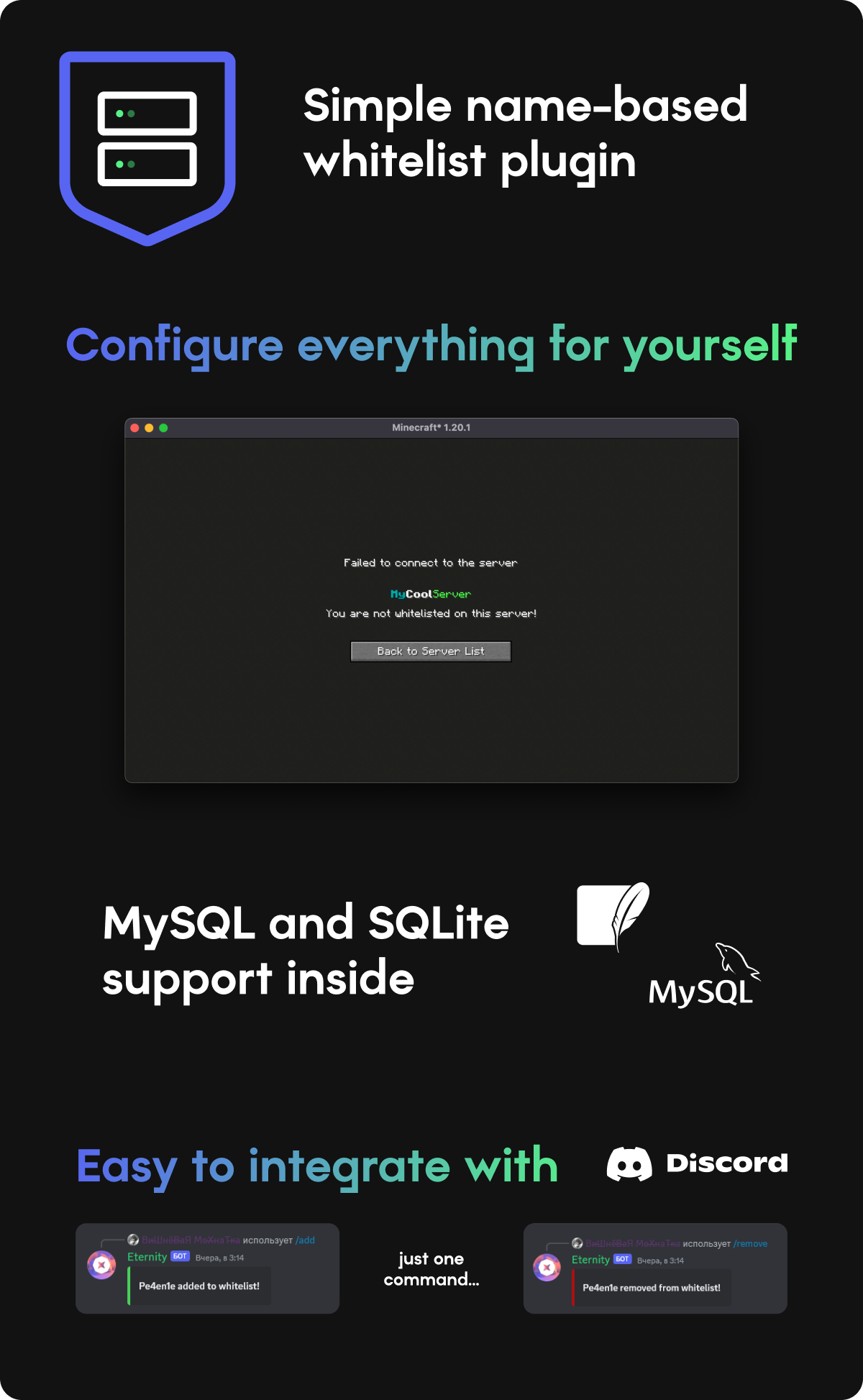
How to connect discord?
First of all you need to create Discord bot, and enable ALL intents
Paste bot token and ROLE ID (role will allow to add/remove players) into config
Commands
/ac add <nickname> - Add player to whitelist
/ac remove <nickname> - Remove player from whitelist
/ac list - List all whitelisted players
/ac reload - Reload config
Permissions
authcontrol.add - Add command
authcontrol.remove - Remove command
authcontrol.list - List command
authcontrol.reload - Reload command
authcontrol.* - For all commands
Config
messages: # Here you can setup plugin messages
kickMessage: "You are not whitelisted on this server!"
serverName: "MyCoolServer" # This will be displayed on player kick
type: local # local for SQLite, mysql for MySQL
mysql: # MySQL settings
host: localhost
port: 3306
username: username
password: password
database: default
discord: # Discord integration
enabled: false
token: PASTE_DISCORD_BOT_TOKEN_HERE
admin_role_id: PASTE_DISCORD_ADMIN_ROLE_ID_HERE
serverName: "MyCoolServer" # Will be displayed in bot status



