New features:
- Small permissions fix
- Ballon mode
Fix:
- Fixed a bug with language change in the gui
- Radial menu effect has been updated
On versions of Minecraft from 1.21.4 and higher has not been tested
English
Version 1.10
New Features:
- Settings GUI: Introduced a comprehensive settings menu accessible via
/bm-settings. Administrators can now configure all plugin options in-game without editing files. - Radial Menu: Added a radial menu for changing modes. Pressing the ‘F’ (Change Hand) key will bring up the radial menu, a second press when hovering will select the mode.
- Discord Webhook Integration: Implemented Discord logging via webhooks. All actions performed with the BanMace can now be sent to a designated Discord channel for moderation tracking.
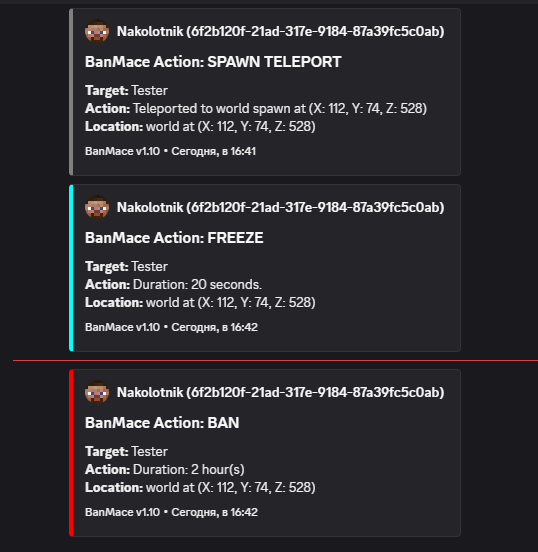
Improvements:
- Item Customization: The appearance of the Ban Mace can now be changed directly from the new settings GUI. Changes are automatically applied to all existing maces on the server.
Русский
Версия 1.10
Нововведения:
- Меню настроек: Добавлено комплексное меню настроек, доступное по команде
/bm-settings. Администраторы теперь могут настраивать все опции плагина прямо в игре, не редактируя файлы. - Радиальное меню: Добавлено радиальное меню для смены режимов. Нажимая клавишу 'F' (Смена рук), появляется радиальное меню, второе нажатие при наведении выберет режим.
- Интеграция с Discord Webhook: Реализовано логирование действий в Discord через вебхуки. Все действия, совершенные с помощью Булавы Бана, теперь могут отправляться в указанный Discord-канал для отслеживания модерации.
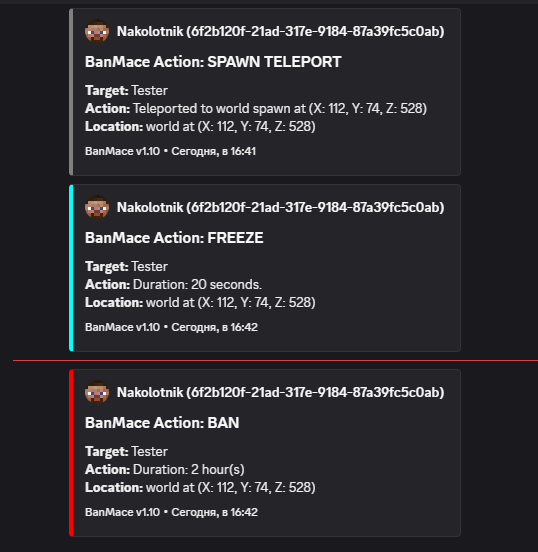
Улучшения:
- Кастомизация предмета: Внешний вид Булавы Бана теперь можно изменять прямо из нового меню настроек. Изменения автоматически применяются ко всем существующим булавам на сервере.
New Features:
- Added TeleportTo Mode, allowing players to teleport targets to predefined coordinates stored in the Ban Mace.
- Introduced the
/bm-helpcommand, providing an in-game reference for all available commands.
Fixes and Improvements:
- Fixed a security vulnerability that allowed unauthorized players to obtain the Ban Mace.
- Improved the Update Checker:
- Added a new configuration option
update_notify_in_game. - Update notifications are now displayed not only in the console but also in the chat of online administrators.
- Added a new configuration option
Changes in the way the mace mods work:
- Ban now uses the
ban_mode.default_durationparameter from config with argumentss, m, h, d, w, y (second, minute, hour, day, week, year)default 2h - Mods are saved in the config again to avoid errors
FOR VERSIONS 1.21.x
- Axe changed to mace
New Features:
-
Multi-Language Support:
- Added a dynamic language detection system:
- Automatically detects new language files (
message_<language>.yml) placed in the plugin folder. - Dynamically includes detected languages as arguments in
/bm-setlanguage.
- Automatically detects new language files (
- Added a dynamic language detection system:
-
Command Enhancements:
/bm-setlanguage:- Now dynamically lists all available languages in the argument tab completion.
- Improved error message with a full list of available languages.
/bm-changeview:- Added permission
banmace.bm-changeviewto control access to the command. - Includes tab completion for the display modes:
chat,actionbar, andtitle.
- Added permission
-
Ban Mace Customization:
- Ban Mace is now fully customizable in the configuration file:
- Name (
bm-name) and color (name_color). - Lore: You can define multiple lines of description.
- Name (
- Indestructibility: The Ban Mace is now unbreakable by default.
- Ban Mace is now fully customizable in the configuration file:
Improvements:
-
Code Structure:
- Moved language handling logic into a new
LanguageManagerclass for better modularity and maintainability. - Each game event and mode (
ModeHandler,ModeSwitcher, mods) are now in individual files. - Adding new functions and supporting current ones has been simplified.
- Moved language handling logic into a new
-
Configurable Update Checks:
- Added an option in the config file (
check_for_updates) to enable/disable plugin update checks. - If enabled, the plugin checks for updates from Modrinth on startup and notifies operators.
- Added an option in the config file (
Bug Fixes:
Fixed that mode change only worked when right-clicking through the air
Configuration Changes:
- New Config Options:
additional_effects:mode_switch_sound: Configure the sound effect played when switching modes.mode_switch_particle: Configure the particle effect displayed during mode switching.
check_for_updates: Toggle automatic update checks for the plugin.
- Enhanced
item_customizationsection for full control over Ban Mace's appearance.
Russian | Русский
- Удалён режим Freeze.
- Улучшена логика кода для повышения производительности и удобства поддержки.
English
- Removed the Freeze mode.
- Improved code logic for better performance and maintainability.
Versions before 1.1.0 have a critical bug with freeze effect
Версии до 1.1.0 имеют критический баг с эффектом заморозки
Русский | Russian
- Исправление: Исправлен баг с двойной активацией переключения режима, который возникал при взаимодействии с предметом, когда он находился в обеих руках. Теперь переключение режима работает корректно только при использовании основной руки.
English
- Fix: Fixed a bug where the mode switch would trigger twice when interacting with the item while it was held in both hands. The mode switch now correctly activates only when using the main hand.
Changelog
[1.0.1]
Added
- Localization: Added support for localizing plugin messages. You can now change the message language using commands, and messages will be loaded from corresponding localization files (
messages_en.ymlandmessages_ru.yml).
Changed
- Updated Method Logic: The logic for methods has been updated to better manage plugin state and improve interaction with players.
- Item Methods: The logic for updating items in the inventory (
updateHammerInInventory) has been enhanced to correctly reflect changes in theBan Mace(name and mode changes). - Mode Methods: The logic for changing modes in
cycleModeand creating the example hammer (createExampleHammer) has been updated so that changes are correctly reflected on all instances of the item. - Item Checking and Updating: The logic for checking (
isBanMace) and updating items has been improved to prevent issues when changing the item’s name and mode.
- Item Methods: The logic for updating items in the inventory (



