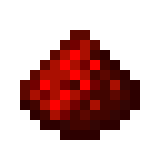Compatibility
Minecraft: Java Edition
1.21–1.21.5
Platforms
Creators
Details
Licensed ARR
Published 6 months ago
Updated 3 months ago
All information about this project can be found in our detailed documentation.
What is the CommandBlocker plugin?
CommandBlocker blocks all commands by default and allows you to whitelist specific commands based on user groups - giving you full control and a clean, organized command list.
Features
- Blocks 100% of all spigot/paper commands and provides a clean overview. The proxy commands are excluded
- Create groups and enable commands easily in the config
- The plugin refreshes itself and can be edited in the config of the time
- All messages edited in the config
- Fast bug fixes on message
Commands & Permission
/cblocker reload- cblocker.reload
- cblocker.<group>
- cblocker.bypass - system ignores you
Please make sure to give yourself the
cblocker.adminpermission in your permission system during installation to avoid being locked out.
Config
# Chat messages with color codes (&, §). Disable by setting to '' (example: noPermission: '')
# Color codes: http://minecraft.gamepedia.com/Formatting_codes
usageMessage: '&c&lTechniqStone &8» &7Do you mean: &b/cblocker &7reload?'
blockMessage: '&c&lTechniqStone &8» &cThis command does not exist!'
reloadMessage: '&c&lTechniqStone &8» &7Config and tab groups reloaded.'
noPermission: '&c&lTechniqStone &8» &cThis command does not exist!'
# Tablist refresh interval in seconds
refreshInterval: 5
# Groups assigned via permission: cblocker.<group> (e.g. cblocker.admin or cblocker.default)
# Superadmins can use the permission cblocker.bypass to view all commands if desired.
tab:
default:
commands:
- '/spawn'
admin:
commands:
- '/cblocker'
- '/lp'
- '/stop'