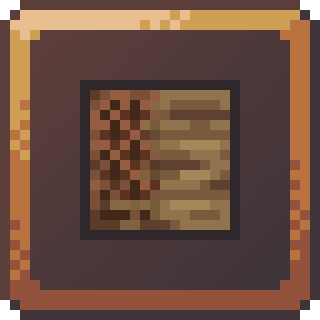Compatibility
Minecraft: Java Edition
Platforms
Creators
Details

Looking for a seamless way to add custom blocks, items, furniture, and recipes to your Minecraft server—without forcing clients to install mods? CraftEngine is a powerful, server-side framework that lets you design, deploy, and manage unique in-game content while keeping full vanilla compatibility.
What Can CraftEngine Do?
-
🛠️ Custom Items & Equipment
Design as many custom items as you want, with full support for NBT data and components. You can customize names, lore, enchantments, attributes, and food properties. For armor, choose between component-based systems (for 1.21.2+) or trim-based setups (1.20+), and make use of dyeable layers, multiple textures, and even 3D helmet models. -
🧱 Real Block Registration
CraftEngine registers actual new blocks—unlike other plugins that simply replace vanilla ones. This means full compatibility with datapacks, custom logs that don’t cause connected leaves to decay, and true directional block behavior. You can also configure block properties and choose from 30+ built-in behaviors like crop blocks, strippable logs, and seats players can sit on. -
🪑 Furniture System
Build rotatable, entity-based furniture that doesn’t snap to the grid. The system supports item displays, text displays, and works seamlessly with popular modeling plugins like BetterModel and ModelEngine. -
🍳 Recipe System
CraftEngine supports all standard recipe formats—shaped, shapeless, smelting, smithing, and brewing—and integrates with items from other famous item libraries. You also get access to result post-processors, visual crafting results and conditional crafting logic.
Why Choose CraftEngine?
-
Zero Client Modifications – Leverages smart packet interception to deliver custom assets directly to vanilla clients, ensuring a hassle-free player experience.
-
Automated Resource Pack Generation – Dynamically builds and distributes models and textures —with support for S3, Dropbox, Lobfile, or custom API hosting.
-
Advanced Custom Blocks – Utilizes ByteBuddy runtime class generation for dynamic block states, enabling deep customization without breaking vanilla mechanics.
-
Configuration-Driven Workflow – Define content through structured YAML with template processing, version conditional logic, and multilingual support—no coding expertise needed.
-
Optimized for Performance – Features chunk caching, compression, and efficient injection methods to minimize server overhead.
-
Broad Plugin Compatibility – Integrates smoothly with WorldEdit, PlaceholderAPI, and external item/model systems for extended functionality.