Compatibility
Minecraft: Java Edition
Platforms
Links
Creators
Details
CTF Buddy is your assistant for Capture The Flag style competition events in Minecraft.
Features
Custom Flags
CTF Buddy doesn't have a prescribed flag item you have to use. CTF Buddy keeps track of items by
adding a piece of metadata to the item, then listens for events involving that item. This means
anything that you can hold in your hand can be a flag.
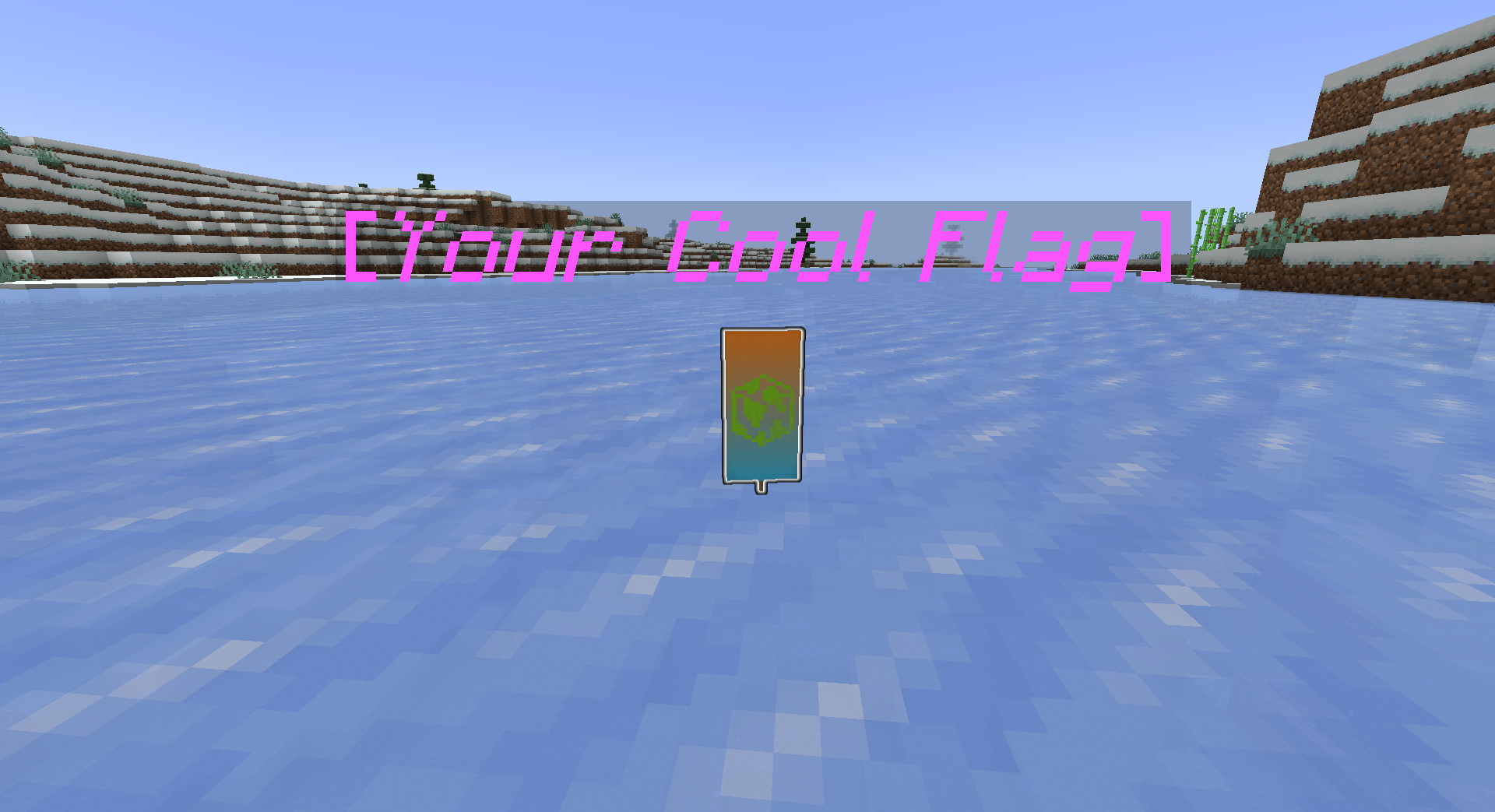 Want an entity instead? CTF Buddy can do that too! The plugin uses the same metadata system to
allow keeping track of marked entities, so you can use your favorite Villager or Creeper as a flag.
Want an entity instead? CTF Buddy can do that too! The plugin uses the same metadata system to
allow keeping track of marked entities, so you can use your favorite Villager or Creeper as a flag.

Flag Visibility
Flags, and any entity carrying a flag, are given a glowing effect to make them easier to spot.
Additionally, entities holding a flag item will have their helmet slot replaced with the flag to
make them easy to spot (if a player had a helmet before, it will be safely placed in their
inventory).
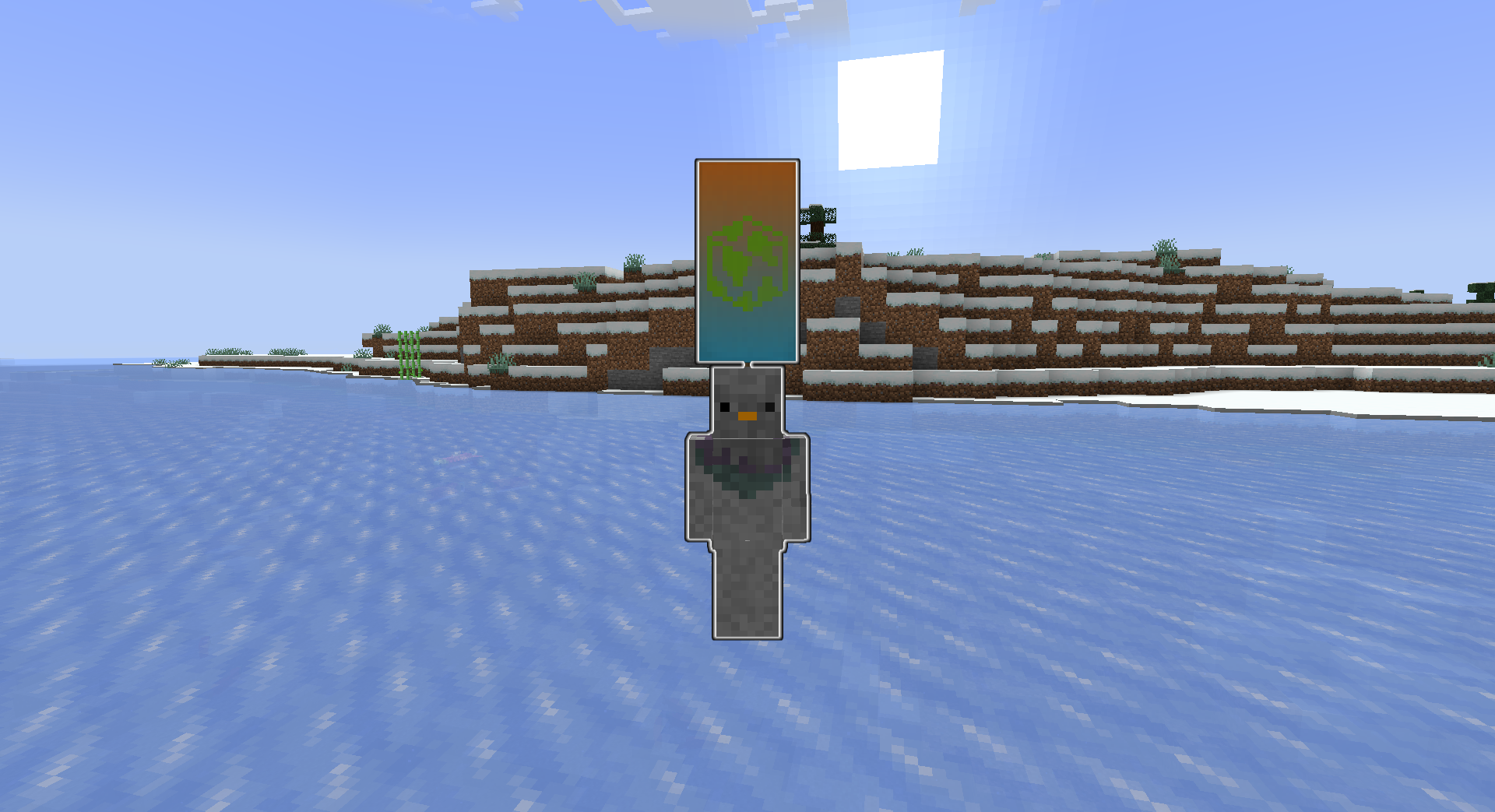
By default, the plugin will shoot off firework particles every minute to help players find the flags. This can be disabled if needed.
Flag Persistence
CTF Buddy takes measures when an item is marked as a flag to make sure it is not easy for a flag
to be destroyed. Flag entities can only be harmed by creative mode players and will not despawn.
The plugin also prevents bringing flags to the end by default, where they could easily be lost to
the void.

Logout Protection
Ever have a player log out with a flag in their inventory? Or put an entity in a boat and logged out with it? CTF Buddy mitigates these issues. When a player logs out with a flag in their inventory, the flag can be dropped at their feet, or the player butchered if that's your cup of tea. If you like the entity style of flags, they are smart enough to eject themselves from a vehicle if the player tries to log out with them.
Logging
Need to figure out what happened to a flag? CTF Buddy logs to the server console whenever a player picks up or drops a flag item. You can use this to track down who won at the end of an event, or use to give players hints if needed.
Usage
/makeflag
CTF Buddy has only one command you need to know: /makeflag. Access to
this command is granted by the permission ctfbuddy.makeflag, which is granted to ops by default.
/makeflag has two subcommands: item and entity.
item
/makeflag item will mark the item in your hand as a flag. This will add the needed tracking
metadata for the plugin to find the item later, along with some other metadata to prevent
destruction of the flag.
entity
/makeflag entity will mark the entity you are looking at as a flag. This will add the needed
metadata to the entity to track it as a flag, along with some other metadata to prevent death of
the entity.
Ending an event
CTF Buddy does not define how to end an event; that is left up to the event organizer. When you are ready to dispose of the flags, they can be destroyed using creative mode. The destroy item slot in the creative inventory will get rid of flag items, and flag entities can be damaged by creative players like normal. The nearest void can also be used, if you want a more dramatic ending.
Compatibility
CTF Buddy was built for Minecraft: Java Edition, running Paper or one of its forks. Other versions of Minecraft may work, but are untested. (If a newer version has come out, please let me know how it goes!). Upstreams of Paper (Bukkit & Spigot) will not work, as this plugin utilizes the expanded API provided by Paper.
Geyser is a bit problematic, due to a lack of important features in Bedrock Edition. Bedrock does not support glowing, which may make locating the flag harder for those players. Additionally, Bedrock also does not support blocks on entity heads, meaning the flag may not be visible on entities carrying them.
bStats
This plugin uses bStats, the common service used by most plugins and server
software, to keep track of basic stats. You can opt out of bStats for all plugins and your server
software by editing the plugins/bStats/config.yml file that is generated on the server's first
launch.



