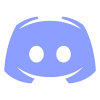Compatibility
Minecraft: Java Edition
1.21–1.21.5
1.20.x
1.19.x
1.18.x
1.17.x
1.16.x
Platforms
Creators
Details
Licensed ARR
Published 2 months ago
Updated 3 months ago
Want an easy way to give players your Discord invite link?
DiscordPlugin is your easy solution!
Works with Minecraft versions 1.16 - 1.21


DiscordPlugin is your easy solution!
Works with Minecraft versions 1.16 - 1.21

- Have your players do /discord to get the Discord invite link!
- You can fully customize the command in the config or in game!
- You can use color/hex codes to make your command look fancy!
- Add a custom prefix and message in /discord
- /discord - View the invite link to your Discord server
- Usage: /discord
- /DPlink - Change the link that appears in /discord
- Usage: /DPlink [Link -- no spaces!]
- /DPprefix - Change the prefix that appears in /discord
- Usage: /DPprefix [Prefix]
- /DPmessage - Change the message that appears in /discord
- Usage: /DPmessage [Message]
- /DPLinkHoverText- Set the text when hovering over the link
- Usage: /DPLinkHoverText [Text when hovering]
- /DPhelp - A list of all of the commands
- Usage: /DPhelp
Config:
# Welcome to the Discord Plugin config created by Inner_Manager
#
# Prefix that appears before /discord leave it as '' if you do not want it
prefix: '&b[&dDiscordPlugin&b]'
# Message before your Discord link leave as '' if you do not want it
message: '&cJoin the Discord at:'
# Text when hovering over a link. Leave it as '' if you do not want it.
linkHoverText: 'Click Me!'
# Enter your Discord link
link: '&dEnter your link in the config'
Permission:
- DiscordPlugin.discord - User can do /discord - All players have access to this by default
- DiscordPlugin.link - User can do /DPlink
- DiscordPlugin.prefix - User can do /DPprefix
- DiscordPlugin.message - User can do /DPmessage
- DiscordPlugin.help - User can do /DPhelp
- DiscordPlugin.linkhovertext - User can change the text when hovering over the link
- Discordplugin.* - User has access to all DiscordPlugin commands!