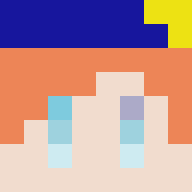Compatibility
Minecraft: Java Edition
1.21–1.21.4
Platforms
Links
Creators
Details
Add escalator to your server.
📚How to use?
🚧Create
You have to write on a sign in a specified format.
The sign must be placed two squares below the start of the escalator. You can place any block between the sign and the starting point, such as "yellow wool" or "oak wood".
[esc]
x position:number,y position:number,z position:number,time to reach:number
It's hard to understand with just this, so I'll show you some examples.
A, Move to X:16, Y:32, Z:64 in 10 seconds
[esc]
16,32,64,10
B. Move to X:-1000, Y:2000, Z:-3000 in 1 seconds
[esc]
-1000,2000,-3000,1
👍Use
If you want to use an escalator made by someone else, you can use it by simply getting on the block two squares above the sign.
🔗Report a bug or feedback
Please send to Github.
* You need Github account.