Compatibility
Minecraft: Java Edition
Platforms
Creators
Details
Info
EzTips is a lightweight plugin that allows you to add customized tips that are broadcast in chat at whatever interval you would like. It allows you to customize everything from the broadcast prefix, it's color, and the color and formatting of the tip text itself.
The most rcecent version update I have included commands for adding, editing, deleting and listing tips in the server without having to edit the tips.txt file!
The configuration is nice and simple, as is adding custom tips.
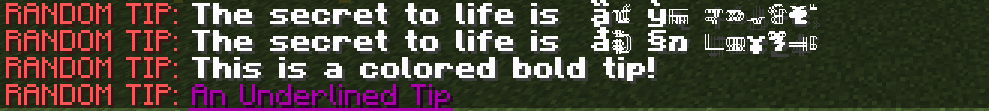
Installation
Drop the plugin in your plugins folder and restart the server.
You can now edit the config file and the tips.txt file in the plugins configuration folder. No need to restart your server afterwards, just run the the /tipreload command to reload the config and tips!
Each tip should have it's own line like follows:
This is a Tip.
This is a Tip with §f§lCoLoR and BOLD Formatting.§r
The config file looks as follows, and is easy to understand
// Configuration for EzTips Plugin
// Interval in minutes for displaying tips
Interval: 20
// Prefix displayed in tip messages
Prefix: 'RANDOM TIP:'
// Color of Prefix
// Possible values: BLACK, DARK_BLUE, DARK_GREEN, DARK_AQUA, DARK_RED, DARK_PURPLE, GOLD, GRAY, DARK_GRAY,
# BLUE, GREEN, AQUA, RED, LIGHT_PURPLE, YELLOW, WHITE
Color: RED
There is one Permission for all of the commands.
tips.admin
Color and Formatting
§0: Black - §1: Dark Blue - §2: Dark Green - §3: Dark Aqua (Teal)
§4: Dark Red - §5: Dark Purple - §6: Gold - §7: Gray
§8: Dark Gray - §9: Blue - §a: Green - §b: Aqua (Cyan)
§c: Red - §d: Light Purple (Magenta) - §e: Yellow - §f: White
§l: Bold - §o: Italic - §n: Underlined
§m: Strikethrough - §k: Obfuscated (random characters)
§r: Reset Formatting
Commands
/tipadmin list
(lists all the tips on file)
/tipadmin edit <#> <New Text>
(edits the tip # to the new text)
/tipadmin add <New Tip Text>
(adds a new tip with the text)
/tipadmin del <#>
(deletes the tip numbered #)
/tipreload
(reloads tips)
Troubleshooting
If you get the message: RANDOM TIP: No tips available.This means the tips.txt did not generate properly.
To fix this just go into your plugins/EzTips folder and create a tips.txt



