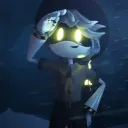Compatibility
Minecraft: Java Edition
Platforms
Creators
Details
Forgetful Vaults is a minecraft plugin to allow server owners the ability to automatically or manually reset Trial Chamber's Vaults so players can reuse them multiple times.
Purpose
Normally, vaults can be looted by an infinite number of players, but only can be looted once per individual player. The Forgetful Vaults plugin removes this limitation, where the vault block will "forget" existing players, so they can use it again as if it was their first time.
Commands
- /fv refresh <coords> [player]
- If you specify a player, the vault will only be refreshed for that player. Not adding the player argument will reset the vault for everyone
- /fv refresh-loaded [ominous]
- Refresh all vaults in currently loaded chunks, as well as any previously opened vaults the plugin was able to log.
- Optional ominous command argument, if set to true, will only affect ominous vaults. Defaults to false if not included
- /fv reload
- Reload the plugin's config.yml
Automatic Reset Schedule
The plugin can be configured to automatically reset all vaults that are in currently loaded chunks, or ones that the plugin detects have been previously used.
The schedule can be configured to automatically reset vaults at certain times, on certain days, including multiple different times on the same day.
Configuration
The config file can be found in the ForgetfulVaults plugin folder, in the config.yml file.
# When using the 'instant-reset' or 'reset-after-open' options below
# Determine whether it should reset for all players, or just the player who interacted
global-reset: false
# Instantly reset a vault after a player opens it
instant-reset: false
# How many seconds after opening a vault to reset it, or -1 to disable
reset-after-open: -1
# What kind of Vault should be affected by the plugin's resets.
# Acceptable values are: ALL, REGULAR, OMINOUS
only-reset-type: ALL
# [ SCHEDULED RESETS ]
announce-scheduled-reset: true
scheduled-reset-announcement-msg: "&#e7721eGlobally refreshed all looted Vaults!"
# What timezone should the schedule clock use.
# By default, it will the local time of wherever the server is located.
# A list of all available Timezone IDs: https://en.wikipedia.org/wiki/List_of_tz_database_time_zones#List
timezone-id: "LOCAL" # Example: "America/New_York"
timed-reset: {}
# EXAMPLE SCHEDULE
#timed-reset:
# saturday:
# - "16:00" // Saturday at 4PM
# - "12:00" // Saturday at Noon
# sunday:
# - "08:00" // Sunday at 8AM
# - "00:00" // Sunday at Midnight
In the same folder as the config, you will also find the data.yml. This file stores a list of any vaults that were opened while the plugin was enabled.
This list is used by the /fv refresh-loaded command and for the scheduled resets. It is not recommended to manually edit this file unless you know what you are doing.
Permissions:
forgetfulvaults.admin- Use the/fvadmin command, defaults to OP only