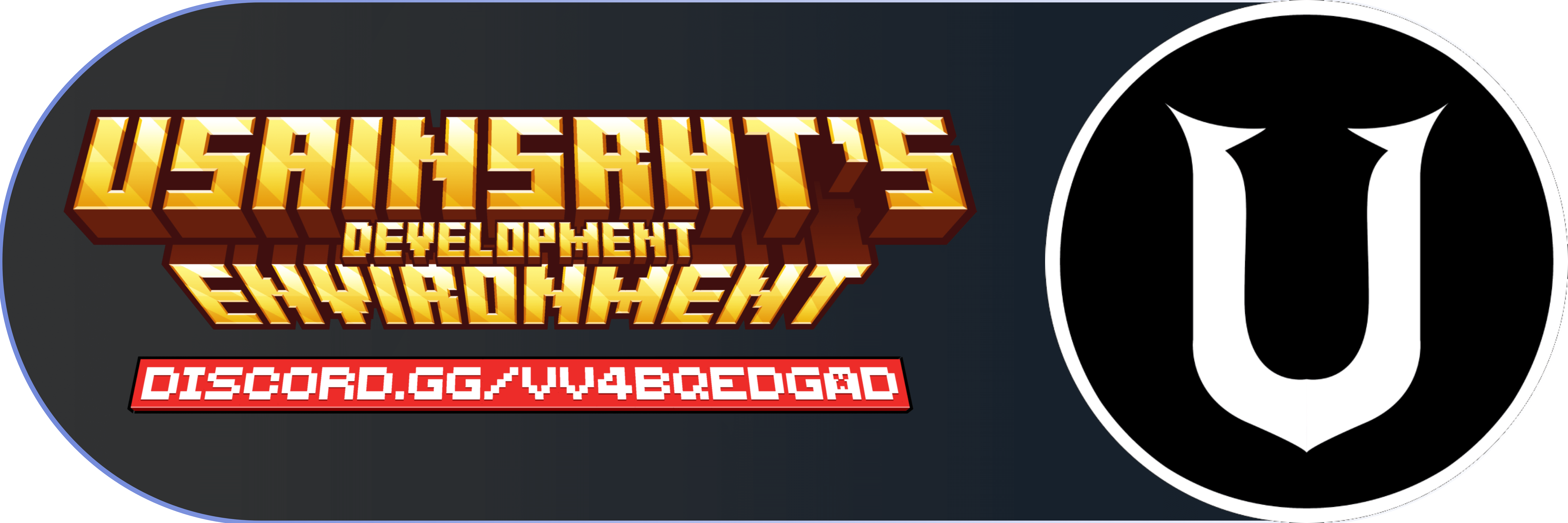Compatibility
Minecraft: Java Edition
1.19.2–1.19.4
Platforms
Creators
Details
Licensed MIT
Published 3 years ago
Updated 3 years ago
Simple health bar plugin.
Features
- Configurable bossbar color, style, title.
- Updating bossbar when mob takes damage.
- Different title option when mob is dead.
- Blacklisted entity types list.
- Toggle command
(/healthbar toggle)for each player. - Configurable bossbar duration.
Video
NOTE
This plugin should work from 1.19 to the latest version of minecraft.
Example config.yml
bar:
#Placeholders:
#<entity> = entity's translated name
#<name> = entity's name
# <name> will show <entity> if the entity doesn't have name.
#<health> = entity's health
#<max> = entity's max health
#<damage> = given damage
title:
living: "<gray><health>/<max> <reset><name> -<damage><red>♥"
dead: "<gray><health>/<max> <dark_gray>☠ <name> ☠ <reset>-<damage><red>♥"
#https://jd.adventure.kyori.net/api/4.11.0/net/kyori/adventure/bossbar/BossBar.Overlay.html
overlay: PROGRESS
#https://jd.adventure.kyori.net/api/4.11.0/net/kyori/adventure/bossbar/BossBar.Color.html
color: RED
#in ticks, 20 = 1 second and 100 = 5 seconds.
time: 100
blacklist:
- ENDER_DRAGON
- WITHER
- PLAYER
- ARMOR_STAND
messages:
toggle:
on: "<green>Healthbar turned on."
off: "<red>Healthbar turned off."
reload: "<green>config reloaded succesfully."
Join Our Discord
For support, updates, and community discussion, join our Discord: