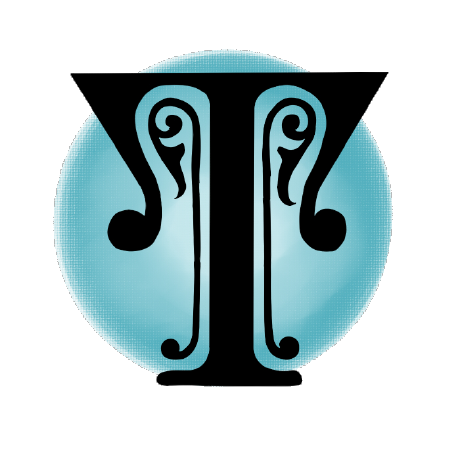Compatibility
Minecraft: Java Edition
Platforms
Creators
Details
German Version below
For support, join my Discord server.
Englisch
JoinMusic - Plays Music on Player Join
JoinMusic enhances your Minecraft server's atmosphere by playing custom sounds or music when a player joins. Perfect for special events, seasonal themes, or simply to welcome players, JoinMusic makes every arrival feel unique and festive.
Key Features
- Seasonal and Event-Specific Music: Set custom sounds for various times of the year or specific events (e.g., Halloween, Christmas, anniversaries).
- Compatibility: Works with Bukkit, Spigot, PaperMC, and BungeeCord. For BungeeCord, you can configure sounds to play only when a player joins the lobby server for the first time.
- Easy Configuration: Customize sounds via simple configuration files.
JoinMusic brings your server to life, setting a welcoming tone as soon as players step into your world.
Functionality
- Play Music on Join: Play an
.nbsfile for players who join the server. - Adding Files: Place
.nbsfiles in the plugin folder and add the filename toconfig.yml. A list of.nbsfiles can be found here.
Optional Feature (from version 4.0):
Set options.music.random to true in config.yml, and place multiple .nbs files in the specified folder (random by default, or as set in options.music.RandomFoldername). A random song will be selected each time a player joins.
Installation
- Download the latest
PlayMusic.jarfile. - Download the NoteBlockAPI.
- Stop your server.
- Place
PlayMusic.jarand theNoteBlockAPIfile in the/pluginsfolder. - Restart your server.
Links to this Project
German
JoinMusic - Musik beim Betreten des Servers abspielen
JoinMusic verleiht deinem Minecraft-Server eine besondere Atmosphäre, indem es Musik oder Töne abspielt, sobald ein Spieler beitritt. Ideal für Events, saisonale Themen oder als Willkommensgruß - JoinMusic macht den Spielerempfang besonders.
Funktionen
- Musik beim Server-Betreten: Spielt eine
.nbsDatei, wenn ein Spieler den Server betritt. - Dateien Hinzufügen: Lege
.nbsDateien im Plugin-Ordner ab und füge den Dateinamen in dieconfig.ymlhinzu. Eine Liste von.nbsDateien findest du hier.
Optional (ab Version 4.0):
Setze options.music.random auf true in der config.yml. Lege mehrere .nbs Dateien im festgelegten Ordner (standardmäßig random oder nach Einstellung unter options.music.RandomFoldername) ab, und es wird automatisch ein Song beim Server-Betritt ausgewählt.
Installation
- Lade die neueste
PlayMusic.jarDatei herunter. - Lade die NoteBlockAPI herunter.
- Stoppe den Server.
- Lege die
PlayMusic.jarund dieNoteBlockAPIDatei in den/pluginsOrdner. - Starte deinen Server neu.
Additional Information
To-Do List
Updater
JoinMusic uses Gravity's Updater, which only informs you about updates.
To disable update notifications, set 'update-check' and 'updateinfo' to false in config.yml.
To only show updates in the console, set 'update-check' to true and 'updateinfo' to false.
Metrics
JoinMusic uses bstats.org to collect anonymous data starting from version v2.2. Default data includes:
- Server's UUID
- Player count
- Server's online mode
- Server's Bukkit version
- Java version and OS details
- System cores and supported plugins
To disable metrics, set "options.Metrics" to false in config.yml.