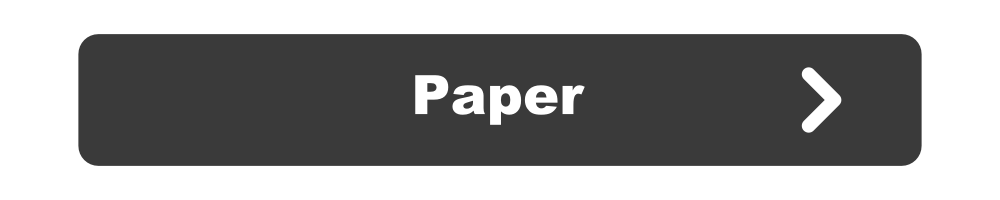Compatibility
Minecraft: Java Edition
Platforms
Creators
Details


Overview
You get to decide what you want on your proxy!
- Simply add configuration to add your own custom commands.
- And remove configuration to remove un-used commands.
- Organise the configuration with multiple directories and files!
- Create your own proxy commands.
- Create multiple staff chats and player chats.
- Create GUI's.
- Load balancing.
- Utility commands.
- Global messaging.
- Global session history.
- and more!
Commands
- This plugin adds the ability to create your own proxy commands that players can use on your network.
- When creating a command in the configuration file, you can choose from many different types that have different functions.
- You can delete any command in the configuration file and it will be removed from the server.
- You can have multiple commands with the same type as long as the identifier is different.
- The reload command lets you reload all the commands so you don't have to restart the server.
Command Example
# The commands identifier.
info:
# The type of command.
type: "info"
# If the command is enabled.
enabled: true
# The command name.
# In this instance it will let you do /leaf.
name: "leaf"
# The message sent to the player when they run the command.
message:
- "&8&m&l-------&r &a&lLeaf &8&m&l-------"
- "&7"
- "&7Velocity Proxy Plugin"
- "&7Version &f<version>"
- "&7Author &fSmudge"
- "&7"
- "&8&m&l--------------------"
| Command Type | Usage | Description |
|---|---|---|
| message | [name] [player] [message] | Used to message a player. |
| reply | /[name] [message] | Used to reply to the last message. |
| ignore | /[name] [player] | Used to ignore a player. |
| unignore | /[name] [player] | Used to unignore a player. |
| ignorelist | /[name] | Used to list the ignored players. |
| togglemessages | /[name] | Used to toggle your messages. |
| togglespy | /[name] | Used to toggle veiwing other players messages. |
| messagehistory | /[name] [query] | Similar to core protect, it lets you see player's message history. |
| alert | /[name] [message] | Used to send a message to everyone on the server. |
| alertraw | /[name] [json] | Used to send a json message to everyone on the server. Simular to /tellraw |
| chat | /[name] [message] | Used to send a message to a chat. |
| find | /[name] [player] | Used to get infomation about an online player. |
| history | /[name] [player] | Used to get global session history about a player from the database. |
| info | /[name] | Displays a message to the player. |
| inventory | /[name] | Displays a inventory to the player. |
| join | /[name] | Sends a player to a server. |
| list | /[name] | Displays a list of players that are online. This could be a staff list. |
| reload | /[name] | Reloads the entire plugin. Configuration, commands, events, placeholders and variables. |
| report | /[name] | Send a message to a group of players. Commonly used to report bugs to staff. Simular to /helpop |
| send | /[name] [from] [to] | Send a group of players to a server. |
| servers | /[name] | Displays a list of online servers and the amount of players online. |
| teleport | /[name] [player] | Teleport to the server a player is on. |
| variable | /[name] [value] | Set the value of a variable. You can set options for players to pick from. |
And more! All command types are listed in the wiki. If you have any suggestions, feel free to create a feature request in the GitHub issues page or message me directly in the discord.
Events
You can create custom events. Currently there is only a option for when a player joins the proxy. This allows you to do load balancing, and send players to the server with the least amount of players on.
load_balancing:
# The type of event.
type: "playerjoin"
# Used to enable and disable the event.
# Defaults to true.
enabled: false
# Add commands to be run.
commands:
- "leaf"
# Add servers to be sent to.
# If more than 1 server is stated the player will
# go to the server with the least amount of players
servers:
- "hub1"
- "hub2"
Placeholders
You can create your own conditional placeholders that you can use elsewhere in the plugin.
- Placeholders will not work outside the plugin. Example of a vanish placeholder
vanish_colour:
condition: "MATCH:<vanished>"
options:
true: "&#c0fce6"
false: "&#ffffee"
Variables
When the database is enabled, you can use variables to store data for each player. When you have created a variable in the configuration, you can then create a command for players to set the variable. This enables you to used the variable as a placeholder in other commands and inventories. Example
# The variable identifier.
# Example: <theme> will return the string data that is set for the player.
theme:
# The default value if the variable is not set.
default: "green"