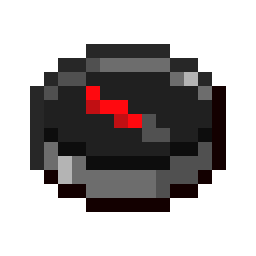Compatibility
Minecraft: Java Edition
Platforms
Supported environments
Creators
Details
🔍 What is the Compass Tracker? In Minecraft Mayhem-style games, the Compass Tracker is a dynamic tool that allows players to track other players in real time. Unlike standard compasses, which only point to the world spawn or a lodestone, this enhanced tracker updates automatically and lets the user swap the target mid-game.
This tool is especially useful in competitive or hunter-vs-runner game modes, where selecting a specific player to chase is critical.
🔁 Swap Between Players – What Does It Mean? Instead of tracking just one player, this compass can:
Cycle through all available targets (e.g., Player A → Player B → Player C → back to A).
Update the compass direction to point to the currently selected target.
Let the player choose their target without needing any commands or menus.
This makes it ideal for games with multiple runners, allowing hunters to coordinate or switch targets fluidly.
⚙️ Mechanics Overview
- 📦 Initialization Players receive the compass using /compasstracker.
The plugin initializes an internal list of target players, often defined by a role like "Runner" or “Active Player”.
The compass updates based on player location, using server-side logic (not just lodestone data).
- 🔁 Swapping Targets When the player right-clicks (or uses Shift + Right-click, depending on the config):
The compass updates to track the next player in the internal list.
The UI might show:
Title: Now tracking: Zurned
Action bar: → Tracking Ebbett
Sound effect: Optional feedback like a click or bell
This interaction is looped: once it reaches the last player, it returns to the first.
- 🔄 Real-Time Tracking The compass constantly updates its target direction every few ticks.
If the tracked player goes offline, the compass automatically skips to the next available player.
It respects dimension changes (Overworld, Nether, End), and can optionally remember last known location if the player goes through a portal.
🧩 Why It’s Useful Makes hunter coordination more tactical.
Improves spectator tools or mini-game usability.
Reduces need for external command usage or UI clutter.