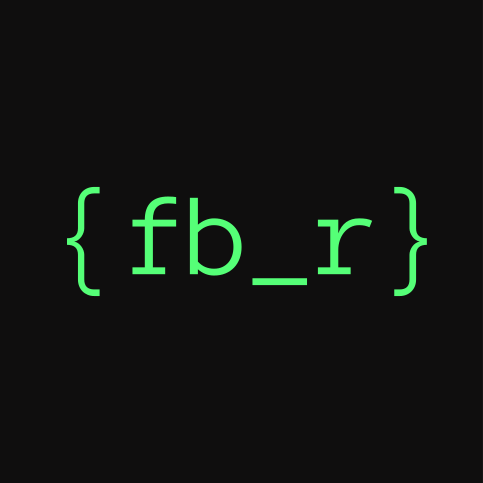Compatibility
Minecraft: Java Edition
Platforms
Creators
Details
Messenger
A plugin to send MiniMessage formatted rotating messages in chat on a scheduled interval.
Configuration
duration: integer- Seconds between each message being sent in chat
- Default:
300(5 minutes)
message-format: string- Format of the messages to be displayed to the user in chat. This is used for adding a prefix or suffix to the message
- Supports MiniMessage
- Default:
<gray>[<red>+</red>]</gray> %message%(renders to[+] %message%)
debug-logging: boolean- Whether verbose logging should be printed to the console
- Default:
false
Commands
/messenger <add|reload>- Main command for Messenger
/messenger add- Open an editor to add a new rotating message to the chat./messenger add <message>- Add a message into the chat directly/messenger reload- Reload the plugin's configuration and messages from themessages.jsonfile.
Permissions
messenger.command.messenger- Ability to run the
/messengercommand - Default:
op
- Ability to run the
Data
The plugin currently only handles two files: config.yml and
messages.json.
The config.yml holds the configuration for the plugin, see
Configuration for more details
The messages.json holds each message to be printed into chat.
Removing/Adding a message from this list will remove/add it from/to the
game (After /messenger reload or server restart).
Message Format
A message can be formatted using
MiniMessage. If
%player% is included in the message, it will be replaced with the
player's username.
API
The plugin offers a simple API which allows for adding new messages.
To add it as a dependency if using maven, add the following to your pom.xml:
<repository>
<id>jitpack.io</id>
<url>https://jitpack.io</url>
</repository>
<dependency>
<groupId>com.github.funnyboy-roks</groupId>
<artifactId>Messenger</artifactId>
<version>Tag</version>
</dependency>
Otherwise, checkout the jitpack repo for other systems
Usage example
// construct a new message that says "hello " + playername
// and is sent to all players
Message msg = new Message(
p -> Component.text("hello ").append(p.displayName()),
p -> true
);
// Add a message to the list
Messenger.api().addMessage(msg);
Future To-Do
- [ ] PAPI support - If there is interest
- [ ] More configuration options
I'm always looking for ideas, if you have any, please create an issue and let me know!