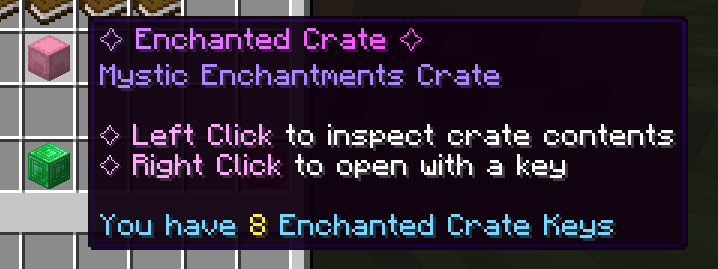Compatibility
Minecraft: Java Edition
Platforms
Links
Creators
Details

Main GUI - OUTDATED IMAGE
This GUI features the core of the Plugin, it's opened with /mysticenchanter, /myse, /mysenchanter, ... All The Items in the menu are important to use the Plugin
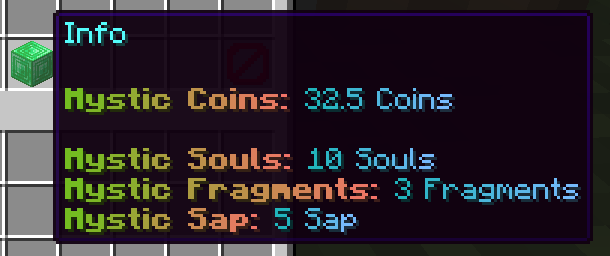
Info Inspector - OUTDATED IMAGE
The Emerald Block At The Bottom will let you see your stats - Mystic coins - Mystic Souls - Mystic Fragments - Mystic Sap

NEW! Mystic Recipes - OUTDATED IMAGE
This item lets you access Mystic Enchantments Recipes Which you can craft custom items and exclusive enchantments from

Mystic Recipes Contents - OUTDATED IMAGE
This image shows the contents of Mystic Recipes

Tiers Accessors - OUTDATED IMAGE
These 5 books in the middle lets you roll and inspect enchantments for a certain price of Mystic Coins

Basic Tier GUI - OUTDATED IMAGE
This image shows what you will see by left-clicking the first tier, the Basic Tier. it lets you inspect enchantments, their chances, max level, description, etc

Mystic Effort Points GUI - OUTDATED IMAGE
This menu lets you access your points progress, telling you your level, your boosters, your progress, and more!
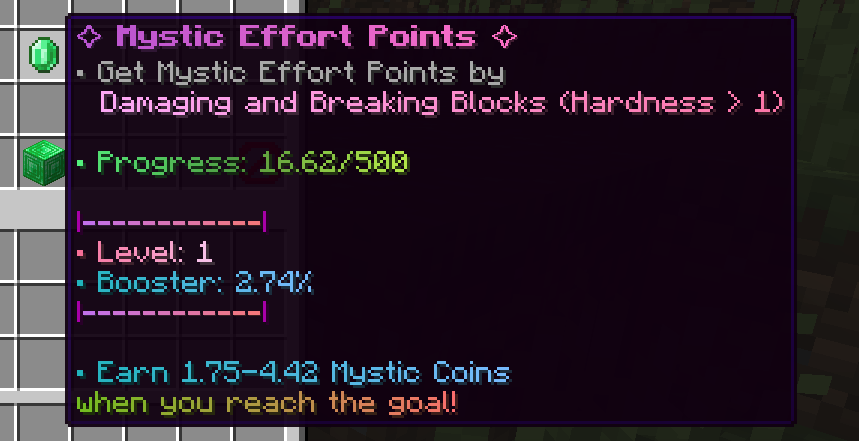
Mystic Effort Points Inspector - OUTDATED IMAGE
This image shows what you will see by hovering over The emerald in the middle in the previous image (Mystic Effort Points GUI)
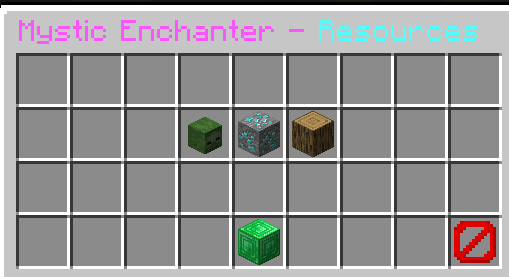
Mystic Resources GUI - OUTDATED IMAGE
This Menu lets you see your resources, and turn them into Mystic Coins