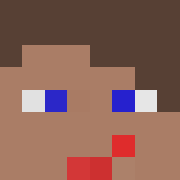Compatibility
Minecraft: Java Edition
1.21.x
1.20.x
1.19.x
1.18.x
1.17.x
1.16.x
1.15.x
1.14.x
1.13.x
1.12.x
1.11.x
1.10.x
1.9.x
1.8.x
Platforms
Creators
Details
Licensed ARR
Published 2 years ago
Updated 3 months ago
NoteBlockMusicPlayer is a plugin for playback of nbs songs developed by the maintainer of NoteBlockAPI.
Main Features
- Radio for all players on server / in specific world / at specific position (only one server radio and only one world radio per world can be enabled at the same time).
- Configurable hologram at the position radio's location (requires Holographic Displays and ProtocolLib)
- ActionBar message
- Configurable pause between songs
- Limit player's access to radio using permissions
- Localizable
Dependecies
- NoteBlockAPI (1.6.0 or newer)
- DecentHolograms (optional)
- Holographic Displays and ProtocolLib (optional, ProtocolLib required for permission-based holograms)
- PlaceholderAPI (optional)
Installation
- Put NoteBlockMusicPlayer's, NoteBlockAPI's and optionaly Holographic Displays's and ProtocolLib's jar files to your server's
/pluginsdirectory. - Restart the server
- Put your .nbs files to
/plugins/NoteBlockMusicPlayer/songsdirectory - Add your songs to playlist in generated
playlist.ymlfile - Setup some Server/World/PositionRadio in
globalradio.ymlorpositionradio.ymlfile - Restart the server or use
/nbmp reloadand/<server/world/position>radio reload(depend on what type of radio have you set up)
List of all commands, permissions, config options and provided placeholders can be found here.