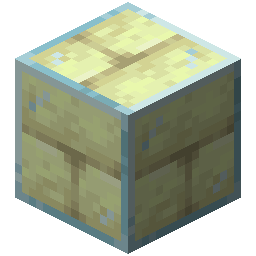Compatibility
Minecraft: Java Edition
1.21–1.21.10
Platforms
Links
Creators
Details
OllamaChat
Overview
OllamaChat is a cutting-edge Minecraft plugin that integrates Ollama and OpenAI-class APIs, enabling real-time AI interactions, multi-language support, and advanced prompt and conversation management for immersive in-game experiences.
Example
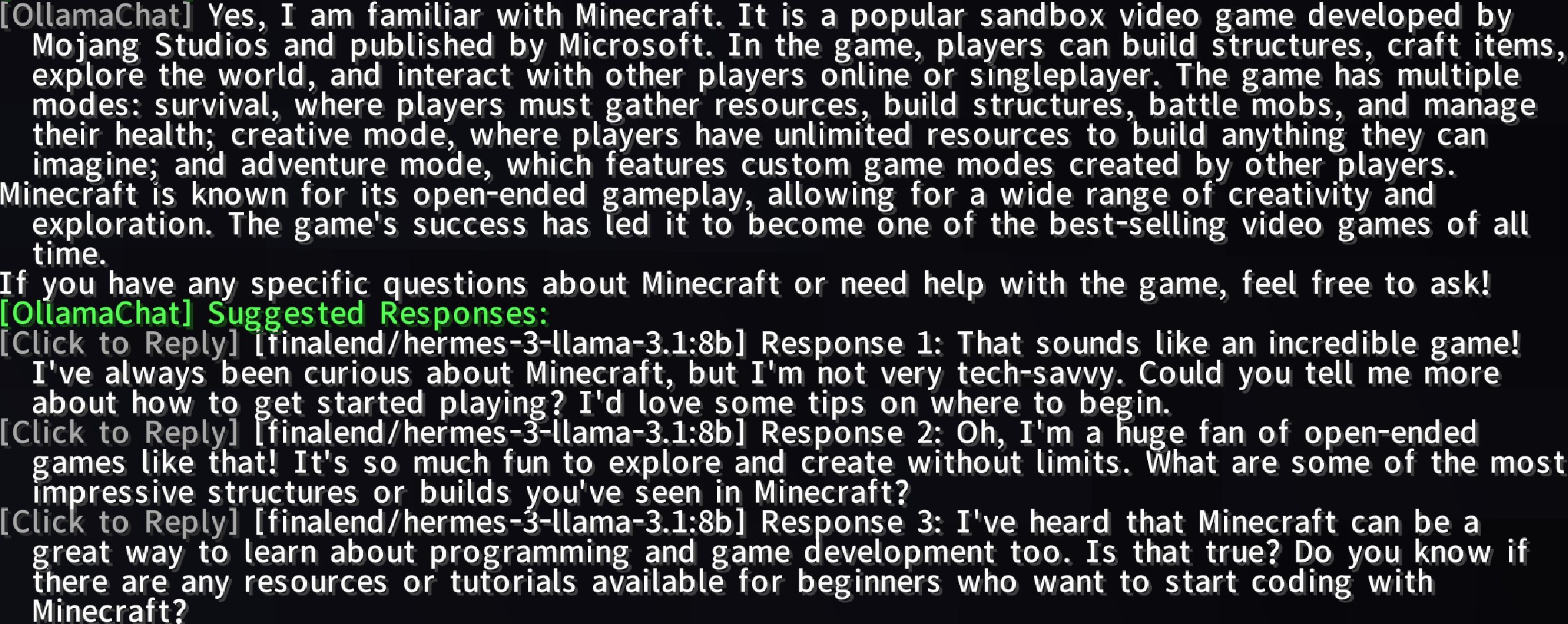
Features
- AI-Powered Conversations: Chat with AI using
@botor@aiprefixes for dynamic, intelligent responses. - Ollama & OpenAI Integration: Leverage advanced AI models to enhance your Minecraft experience.
- Multi-Language Support: Supports multiple languages (e.g., English, Simplified Chinese) via
langfolder files. - Toggle AI Services: Enable/disable AI services with
/ollamachat toggle <ai-name>. - Prompt Management: Create, delete, list, select, or clear custom prompts to tailor AI interactions.
- Conversation Management: Start, switch, delete, or view player-specific conversations with AI entities.
- Smart Response Suggestions: Generate configurable, clickable follow-up suggestions with hover text and rate limiting.
- Progress Display: Visual status bar for prompt answer generation (0% to 100%).
- Public API:
OllamaChatAPIfor plugin extensibility and AI query support.
Usage
Chatting with AI
Type @bot or @ai followed by your message in Minecraft chat to interact with the AI.
Example:
@bot What's the best way to build a castle?
Commands
- /ollamachat reload: Reloads plugin configuration and language files (
ollamachat.reload). - /ollamachat toggle <ai-name>: Enables/disables specified AI service (
ollamachat.toggle). - /aichat <ai-name> <prompt>: Interacts with other AI services (
ollamachat.use). - /ollamachat prompt set <promptName> <promptContent>: Creates a new prompt (
ollamachat.prompt.set). - /ollamachat prompt delete <promptName>: Deletes a prompt (
ollamachat.prompt.delete). - /ollamachat prompt list: Lists all prompts (
ollamachat.prompt.list). - /ollamachat prompt select <promptName>: Sets default prompt (
ollamachat.prompt.select). - /ollamachat prompt clear: Resets default prompt (
ollamachat.prompt.select). - /ollamachat conversation new <aiName> <convName>: Starts a new conversation (
ollamachat.conversation.new). - /ollamachat conversation select <aiName> <convName>: Switches conversations (
ollamachat.conversation.select). - /ollamachat conversation delete <aiName> <convName>: Deletes a conversation (
ollamachat.conversation.delete). - /ollamachat conversation list <aiName>: Lists conversations for an AI (
ollamachat.conversation.list). - /ollamachat suggests toggle: Toggles suggested responses (
ollamachat.suggests.toggle).
Permissions
| Command | Permission | Description |
|---|---|---|
/ollamachat reload |
ollamachat.reload |
Reloads plugin configuration. |
/ollamachat toggle <aiName> |
ollamachat.toggle |
Toggles specified AI service. |
/aichat <aiName> <message> |
ollamachat.use |
Sends a message to specified AI. |
/ollamachat prompt set <promptName> <promptContent> |
ollamachat.prompt.set |
Creates and saves a new prompt. |
/ollamachat prompt delete <promptName> |
ollamachat.prompt.delete |
Deletes a specified prompt. |
/ollamachat prompt list |
ollamachat.prompt.list |
Lists all prompts and current default. |
/ollamachat prompt select <promptName> |
ollamachat.prompt.select |
Sets a prompt as default. |
/ollamachat prompt clear |
ollamachat.prompt.select |
Resets default prompt. |
/ollamachat conversation new <aiName> <convName> |
ollamachat.conversation.new |
Starts a new conversation. |
/ollamachat conversation select <aiName> <convName> |
ollamachat.conversation.select |
Switches to an existing conversation. |
/ollamachat conversation delete <aiName> <convName> |
ollamachat.conversation.delete |
Deletes a conversation. |
/ollamachat conversation list <aiName> |
ollamachat.conversation.list |
Lists all conversations for an AI. |
/ollamachat suggests toggle |
ollamachat.suggests.toggle |
Toggles suggested responses. |
/ollamachat suggests-presets toggle |
ollamachat.suggests-presets.toggle |
Toggles preset suggested responses. |
Example:
/aichat ollama Tell me about Redstone
/ollamachat prompt set creativePrompt "Act as a creative Minecraft builder"
/ollamachat suggests toggle
Installation
- Download: Get the latest OllamaChat.
- Install: Place the
.jarfile in your server'spluginsfolder. - Configure: Edit
config.ymlto customize AI settings, prompts, and suggestions. - Reload: Use
/ollamachat reloadto apply changes.
Configuration
Customize AI interactions via config.yml:
# Ollama API
ollama-api-url: "http://localhost:11434/api/generate"
model: "llama3"
ollama-enabled: true
# Streaming settings
stream-settings:
enabled: true # Whether to enable streaming for AI responses
# Chat
trigger-prefixes:
- "@bot"
- "@ai"
# Length
max-response-length: 500 # Maximum length of AI responses in characters
# History
max-history: 5 # Maximum number of chat history entries to retain per conversation
# Language Settings
language: "en_us" # Language file to use (e.g., en_us.json)
# Progress Display Settings
progress-display:
enabled: true # Whether to enable progress display
type: "bossbar" # Display type (bossbar or actionbar)
color: "BLUE" # BossBar color (BLUE, GREEN, RED, etc.)
style: "SOLID" # BossBar style (SOLID, SEGMENTED_6, etc.)
update-interval: 1 # Progress update frequency (in seconds)
# Suggested Response
suggested-responses-enabled: false # Whether to enable suggested responses
suggested-response-models:
- "llama3" # AI models used for generating suggested responses
suggested-response-count: 3 # Number of suggested responses to generate
suggested-response-prompt: "Conversation:\nUser: {prompt}\nAI: {response}\n\nBased on the above conversation, suggest {count} natural follow-up responses the user might want to say. They should be conversational in tone rather than questions. List them as:\n1. Response 1\n2. Response 2\n3. Response 3"
suggested-response-presets:
- "I see what you mean."
- "That's interesting!"
- "Tell me more about that."
suggested-response-model-toggles:
llama3: true # Toggle for each model in suggested-response-models
suggested-response-cooldown: 10 # Cooldown between suggested responses (in seconds)
suggested-response-presets-enabled: false # Whether to enable preset suggested responses
# Database
database:
type: sqlite # Database type (sqlite or mysql)
mysql:
host: localhost
port: 3306
database: ollamachat
username: root
password: ""
hikari: # HikariCP connection pool settings for MySQL
maximum-pool-size: 10 # Maximum number of connections in the pool
minimum-idle: 2 # Minimum number of idle connections
connection-timeout: 30000 # Connection timeout in milliseconds
idle-timeout: 600000 # Idle connection timeout in milliseconds
max-lifetime: 1800000 # Maximum lifetime of a connection in milliseconds
cache-prep-stmts: true # Cache prepared statements
prep-stmt-cache-size: 250 # Prepared statement cache size
prep-stmt-cache-sql-limit: 2048 # SQL limit for prepared statement cache
# Default prompt to prepend to user inputs (empty for none)
default-prompt: ""
# Custom prompts
prompts:
# Example:
# friendly: "You are a friendly assistant who responds in a cheerful tone."
# formal: "You are a professional assistant who responds formally."
# Other AI Configurations
other-ai-configs:
openai:
api-url: "https://api.openai.com/v1/chat/completions"
api-key: "your-openai-api-key"
model: "gpt-4"
enabled: false
messages-format: true
Contributing
We welcome contributions! Submit issues or pull requests on our GitHub repository.
License
Licensed under the MIT License. See LICENSE.
Support
For help, visit our GitHub repository or join our Community server.