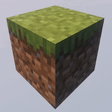Compatibility
Minecraft: Java Edition
1.21.x
1.20.x
1.19.x
1.18.x
1.17.x
1.16.x
1.15.x
1.14.x
1.13.x
1.12.x
1.11.x
1.10.x
1.9.x
1.8.x
Platforms
Creators
Details
OneBlock minigame plugin.
🌍 How to Start OneBlock?
1. Create the World
Generate a dedicated OneBlock world:
/mv create OneBlock normal -g Oneblock
2. Set the Spawn Point
Initialize the OneBlock area:
/ob set
/ob set 500
- Sets the reference point using the current position of the player (admin) who used it, indicating a custom offset or with a default offset (100).
/ob set <offset> <x> <y> <z> [world]
- Alternative method. Sets the position and offset manually.
3. Join the Game
Players can teleport to their island by entering:
/ob join
or simply /ob
🔧 Command Reference
Core Commands:
- /ob join - Join to your island
- /ob invite [player] - Invite player to your island
- /ob kick [player] - Remove player from your island
- /ob accept - Accept island invitation
- /ob IDreset - Resets your attachment to the island so that you can create a new island. (reset progress)
Settings Commands:
- /ob set - Set the first block (admin only)
- /ob set [distance] - Set island spacing (e.g., 500 blocks)
- /ob circlemode [true/false] - Enable circular island generation
- /ob autojoin [true/false] - Auto-join players on world entry
- /ob protection [true/false] - Prevent leaving islands
- /ob border [true/false] - Enable player borders
- /ob droptossup [true/false] - Toss items upward when dropped
- /ob physics [true/false] - Toggle block physics (e.g., falling gravel)
- /ob lvl_mult [value] - Set level multiplier formula
- /ob UseEmptyIslands [true/false] - Reuse abandoned islands
- /ob islands [true/false] - Enable custom islands
- /ob islands set_my_by_def - Set your island as default template
- /ob islands default - Reset to default island
- /ob island_rebirth [true/false] - Enable island rebirth
- /ob progress_bar color [color] - Set color
- /ob progress_bar [true/false] - Toggle progress bar
- /ob progress_bar level - Progress_bar level mode
- /ob progress_bar settext <text> - Progress_bar text change
Config Commands:
- /ob reload - Reload configuration files
- /ob listlvl - List all levels
- /ob listlvl [level] - Show blocks for specific level
Other Commands:
- /ob idreset [player] - Resets attachment to the island for the player.
- /ob setlevel [player] 14 - Set ob level
- /ob clear [player] - Reset the player ob level and remove his island
- /ob setleave
- /ob leave
🎨 Progress Bar Customization
You can display the level in the progress bar:
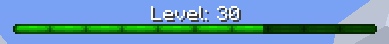
You can change the color of the progress bar:

use: /ob Progress_bar level
You can specify the color of the progress bar for each level separately! In the blocks.yml file, the second line (after the line with the name of the level)
📊 PlaceholderAPI Support
- %OB_ver%
- %OB_lvl% - The player's level number.
- %OB_next_lvl% - The number of the next level.
- %OB_break_on_this_lvl% - The number of broken blocks at this level.
- %OB_need_to_lvl_up% - The number of blocks that still need to be broken to level up.
- %OB_player_count% - The number of players in the OneBlock world.
- %OB_lvl_name% - The name of the player's current level.
- %OB_lvl_lenght% - The length of the level.
- %OB_next_lvl_name% - The name of the next level.
- %OB_owner_name% - The name of the owner of your island.
- %OB_percent% - Percentage of level completion.
- %OB_scale% - Proportional scale of level completion.
- %OB_top_1_name% - The name of the player with the highest island level.
- %OB_top_2_name%
- ...
- %OB_top_10_name%
- %OB_top_1_lvl% - The level of the player with the highest island level.
- %OB_top_2_lvl%
- ...
- %OB_top_10_lvl%
- %OB_number_of_invited% - The number of people invited to your island.
You can use placeholders in the progress bar text!
/ob progress_bar settext %OB_lvl% lvl now. Need block to next lvl %OB_need_to_lvl_up%.
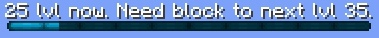
🧱 Custom Blocks Support
ItemsAdder Blocks
Native id support in blocks.yml
Oraxen Blocks
Native id support in blocks.yml
Nexo Blocks
Native id support in blocks.yml
CraftEngine Blocks
Native id support in blocks.yml
Other
In addition, you can spawn custom blocks (from mods or plugins) using the commands specified in blocks.yml
for example:
- '/setblock %d %d %d IC2:blockOreCopper'
- '/setblock %d %d %d IC2:blockOreTin'
- '/setblock %d %d %d IC2:blockOreUran'
- '/setblock %d %d %d ic2:resource 4'
or
- '/execute in minecraft:oneblock run setblock %d %d %d IC2:blockOreCopper'
- '/execute in minecraft:oneblock run setblock %d %d %d IC2:blockOreTin'
- '/execute in minecraft:oneblock run setblock %d %d %d IC2:blockOreUran'
- '/execute in minecraft:oneblock run setblock %d %d %d ic2:resource 4'
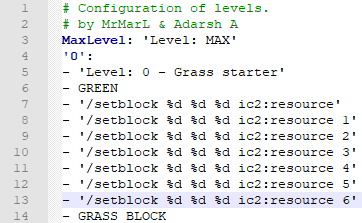
🏝️ Island Templates
Create custom default islands (7x12x7 area):
/ob islands set_my_by_def
- will save a copy of your island and install it for the players.